Abstract
This specification defines Web Forms 2.0, an extension to the
forms features found in HTML 4.01's forms chapter. Web Forms 2.0
applies to both HTML and XHTML user agents, and provides new
strongly-typed input fields, new attributes for defining
constraints, a repeating model for declarative repeating of form
sections, new DOM interfaces, new DOM events for validation and
dependency tracking, and XML submission and initialization of forms.
This specification also standardises and codifies existing practice
in areas that have not been previously documented.
HTML4, XHTML1.1 and the DOM are thus extended in a manner which
has a clear migration path from existing HTML forms, leveraging the
knowledge authors have built up with their experience with HTML so
far.
Status of this document
This is a work in progress! This document is
changing on a daily if not hourly basis in response to comments and
as a general part of its development process. Comments are very
welcome, please send them to htmlforms@damowmow.com and
cc www-archive@w3.org. Thank you.
It is very wrong to cite this as anything other than a work in
progress. Do not implement this in a production product. It is not
ready yet! At all!
This document currently has no official standing within the W3C
at all. It is the result of loose collaboration between interested
parties over dinner, in various mailing lists, on IRC, and in
private e-mail. To become involved in the development of this
document, please send comments to the address given above.
Your input will be taken into consideration.
This is a working draft and may therefore be updated, replaced or
rendered obsolete by other documents at any time. It is
inappropriate to use Working Drafts as reference material or to cite
them as other than "work in progress".
This draft contains a couple of namespaces that use the
data: URI scheme. These are temporary and will
be changed before this specification is ready to be
implemented.
To find the latest version of this working draft, please follow
the "Latest version" link above.
Table of contents
Introduction
This is an update to the forms features found in HTML 4.01's forms
chapter, which are informally referred to as Web Forms 1.0.
Authors have long requested changes to HTML4 to support some of
their more common needs. For example, take this extract from a
recent post written by an anonymous poster on the popular
topic-driven Slashdot forum:
There are three things that need adjustments to get decent
forms in HTML.
First, have the option of not redrawing the page upon
submission. [...] Second, have a "grid" widget that allows
spreadsheet-like data entry grids.
Third, have validation options such as <input type="text"
name="foo" format="number" decimals=2> or perhaps <input
type="number" name="foo" decimals=2>
This post is typical of the kind of comments made by Web authors.
Requirements from such comments in mailing lists and other
discussions have been examined and from these sources a set of
requirements and design goals were derived:
- Backwards compatibility (where possible).
- Ease of authoring for authors with limited knowledge about XML,
data models, etc, but familiar with commonly used languages such as
HTML and ECMAScript.
- Basic data typing, providing new controls for commonly used
types, so that authors do not need to repeatedly design complicated
widgets such as calendars.
- Simpler validation on the client side (while recognizing that
server side validation will still be required), with declarative
solutions for the common case but strong DOM support so that less
common cases can easily be handled using scripting.
- Dynamically adding more fields (repeating structures) on the
client side without scripting.
- XML submission (although not necessarily structured XML
submission).
- The ability to initialize forms from external data sources, so
that authors do not have to dynamically rewrite the form content
itself to prefill forms, but can instead use static pages with
scripts that dynamically generate only the data part.
- Few dependencies: This specification should stand alone and not
require support for other technologies such as XPath, XMLSchema, or
XML Events, as these are not implemented in typical Web browsers
and requiring them would significantly delay the time required to
deploy browsers supporting this specification.
- This specification should be implementable in full on devices
with limited resources.
Not all the desired features have been included in this
specification. Future versions may be introduced to address further
neads.
This specification does not describe the complete behaviour of an
HTML or XHTML user agent. Readers are expected to refer to the
existing specifications for the definitions of features that this
specification does not change.
Relationship to HTML
This specification clarifies and extends the
semantics put forth in [HTML4] for form
controls and form submission. It is expected to be implemented in
ordinary HTML user agents alongside existing forms technology, and
indeed, some of the features described in this draft have been
implemented by user agents as ad-hoc, non-standard extensions for
many years due to strong market need.
Relationship to XHTML
This specification can also be viewed as an extension to [XHTML1]. In particular, some of the features
added in this module only apply to XHTML documents, for example
features allowing mixed namespaces.
Relationship to XForms
This specification is in no way aimed at replacing XForms 1.0 [XForms], nor is it a subset of XForms
1.0.
XForms 1.0 is well suited for describing business logic and data
constraints. Unfortunately, due to its requirements on technologies
not widely supported by Web browsers, it has not been widely
implemented by those browsers itself. This specification aims to
simplify the task of transforming XForms 1.0 systems into documents
that can be rendered on every day Web browsers.
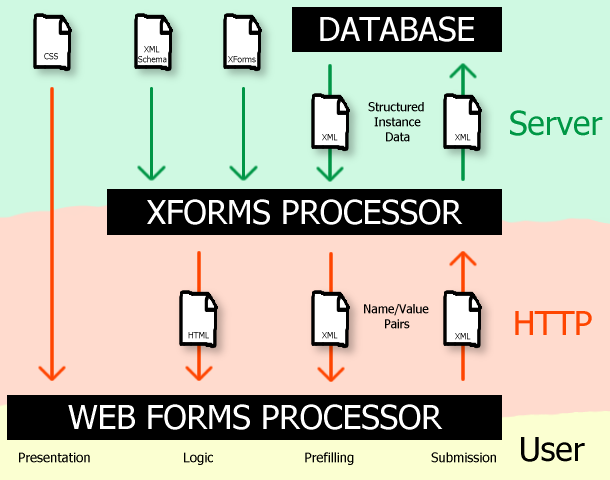
In this transformation model, the XForms processor is a
server-side process that converts XForms and XML Schema documents,
according to the XForms specification, into HTML and Web Forms
documents, which are then processed by the client side Web Forms
processor, along with a style sheet for presentation.
The structured XML instance data stored on the server-side (e.g.
in a database) is converted by the XForms processor into name/value
pairs that are then used by the UA to prefill the form. Submission
follows the opposite path, with the UA generating name/value pairs
and sending them to the XForms processor on the server, which
converts them back into structured XML for storage or further
processing.
In order to simplify this transformation process, this
specification attempts to add some of the functionality of XForms
with a minimum impact on the existing, widely implemented forms
model. Where appropriate, backwards compatibility, ease of
authoring, and ease of implementation have been given priority over
theoretical purity.
The following features of XForms have not been addressed:
- The separation of the instance data model, data typing, field
interdependencies, and submission information from the content
model and interface elements.
- The ability to create arbitrary XML fragments to be filled in
before submission.
- The ability to edit local XML files directly. (While technically
not defined by the XForms 1.0 specification, UAs have generally
implemented such a feature since it is easy to extend the XForms
model in that way.)
- Compound data type definitions (schemas).
The majority of the features that XForms supports using
declarative syntax are, in this specification, handled by using
scripting. Some new interfaces are introduced to simplify some of
the more tedious tasks.
Relationship to XForms Basic
This specification is unrelated to the XForms Basic profile.
A previous version of this draft was called "XForms
Basic". This name has been changed so as to avoid confusion with the
similarly named draft from the W3C.
Missing features
This draft does not address all needs. In addition to the
features of XForms that have not been addressed (see above), the
following features were considered but rejected for this version of
the specification:
- Digital signatures for submissions. This is currently not
covered by this specification due to patent concerns. However, it
would still be considered for future inclusion if suggestions of
how to support it without infringing on known patents were
provided.
- DOM interfaces for the creation of new controls that are still
able to interact with form submission. This need will be addressed
in a separate specification.
- Elements or properties to create a "tabbed" or "wizard"
interface. This need will be addressed in a separate
specification.
- A rich text editing or HTML editing control. This need may be
addressed in a future specification.
- A grid or spreadsheet editing control. This need may
addressed in a future version of this specification.
- A declarative way of specifying that one list should filter the
view of a second list. Again, however, this need may addressed in a
future version of this specification.
Conformance requirements
The key words "MUST", "MUST NOT", "REQUIRED", "SHALL", "SHALL
NOT", "SHOULD", "SHOULD NOT", "RECOMMENDED", "MAY", and "OPTIONAL"
in this document are to be interpreted as described in [RFC2119].
Diagrams, examples, and notes are non-normative. All other
content in this specification is intended to be normative.
This specification includes by reference the form-related parts
of the HTML4, XHTML1.1, DOM2 HTML, DOM3 Core, and DOM3 Events
specifications ([HTML4], [XHTML1], [DOM2HTML], [DOM3CORE], [DOM3EVENTS]). Compliant UAs must
implement all the semantics of those specifications to claim
compliance to this one.
Documents that use the new features described in this
specification using HTML over HTTP must be served as
text/html.
Documents that use the new features described in this
specification using XHTML or other XML languages over HTTP must be
served using an XML MIME type such as application/xml or
application/xhtml+xml. [RFC3023]
This specification introduces attributes for setting the maximum
size or range of certain values. While user agents should support
all possible values, there may be implementation specific
limits.
Terminology
This specification refers to both HTML and XML attributes and DOM
attributes, often in the same context. When it is not clear which is
being referred to, they are referred to as content
attributes for HTML and XML attributes, and DOM
attributes for those from the DOM. Similarly, the term
"properties" is used for both ECMAScript object properties and CSS
properties. When these are ambiguous they are simply qualified as
object properties and CSS properties respectively.
Generally, when the specification states that a feature applies
to HTML or XHTML, it also includes the other. When a feature
specifically only applies to one of the two languages, it is called
out explicitly, as in:
...it is possible that authors would prefer to
declare the page's forms in advance, in the head
element of XHTML documents (this does not apply to HTML
documents).
Unless otherwise stated, XML elements defined in this
specification are elements in the
http://www.w3.org/1999/xhtml/ namespace, and attributes
defined in this specification have no namespace. This does not apply
to HTML as HTML does not support namespaces.
Extensions to form control elements
HTML input elements use the type
attribute to specify the data type. In [HTML4], the types (as seen by the server) are
as follows:
text- A free-form text input, nominally free of line breaks.
password- A free-form text input for sensitive information, nominally free of line breaks.
checkbox- A set of zero or more values from a predefined list that is expected to be structurally separated from its related values (in the limiting case of the list only containing one value, this is equivalent to a boolean).
radio- An enumerated value that is expected to be structurally separated from its related values.
submit- An enumerated value, with the extra semantic that it must be the last value selected and initiates form submission.
file- An arbitrary file with a MIME type and optionally a file name.
image- A coordinate, relative to a particular image's size, with the extra semantic that it must be the last value selected and initiates form submission.
hidden- An arbitrary string that is not made available to the user.
In addition, HTML also provides a few alternate elements that
convey typing semantics similar to the above types, but use
different content models:
select- An enumerated value, whose values are structurally kept together.
select multiple- A set of zero or more values from a predefined list, much like the
checkbox type, whose values are structurally kept together.
textarea- A free-form text input, nominally with no line break restrictions.
button- An enumerated value, with the extra semantic that it must be the last value selected and initiates form submission, much like the
submit type but with a richer content model.
There are also two button types (available on both
input and button elements) that are never
submitted: button and reset.
This specification includes all of these types, their semantics,
and their processing rules, by reference, for backwards
compatibility. Compliant UAs must follow all the guidelines given in
the HTML4 specification except those modified by this
specification.
These types are useful, but limited. This section expands the
list to cover more specific data types, and introduces attributes
that are designed to constrain data entry or other aspects of the
UA's behaviour.
In addition to the attributes described below,
some changes are made to the content model of HTML form elements to
take into account scripting needs. Specifically, the form, legend,
select, and optgroup elements may now be
empty (in HTML4, those elements always required at least one element
child, or, in the case of legend, at least one
character of text). The optgroup element may now be
nested, as suggested by the HTML4 specification.
Also, as controls no longer need to be
contained within their form element to be
associated with it, it is possible that authors would prefer to
declare the page's forms in advance, in the head
element of XHTML documents (this does not apply to HTML documents).
This is therefore allowed, although only when the form
element is empty.
Similarly, form elements in XHTML may now be nested
(this does not apply to HTML). Form controls by default associate
with their nearest form ancestor. Forms are not related to ancestor
forms in any way semantically, and do not share attributes or form
controls or events (except insofar as events bubble up the DOM).
The form and select elements are
extended with data attributes
for fetching values and options from external resources.
Extensions to the input element
Several new types are introduced for the type
attribute. As with the older types, UAs are recommended to show
specialized widgets for these types, instead of requiring that the
user enter the data into a text field.
The formats described below are those that UAs must use when
submitting the data. They do not necessarily represent what the user
is expected to type. It is the UA's responsibility to convert the
user's input into the specified format.
datetime- A date and time (year, month, day, hour, minute, second)
encoded according to [ISO8601] with the
time zone set to UTC, e.g.: 1995-12-31T23:59:59Z. User
agents are expected to show an appropriate widget.
This specification does not specify how the widget
should appear. It could be something like this: 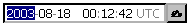
UAs may display the time in whatever time zone is appropriate
for the user, but should be clear to the user that the time is
globally defined, not time-zone dependent. The submitted date and
time must be in the UTC timezone.
date- A date (year, month, day) encoded according to [ISO8601], e.g.: 1995-12-31.
User agents are expected to show an appropriate widget, such as a
calendar.
expdate- A date consisting of a year and a month encoded according to
[ISO8601], e.g.: 1995-12. This type is used most
frequently for credit card expiry dates.
week- A date consisting of a year and a week number encoded according
to [ISO8601], e.g.:
1996-W52. This type is used most frequently for dates
in European industry.
time- A time (hour, minute) encoded according to [ISO8601] with no time zone, e.g.:
23:59. User agents are expected to show an
appropriate widget, such as a clock. UAs should make it clear to
the user that the time does not carry any time zone
information.
number-
A number. The allowed precision of the number decides what UI
user agents may show, and is dicussed below, under the
precision attribute.
Numbers must be submitted as follows: an optional minus sign
("-"), one or more decimal integers, optionally a decimal point
(".") and a decimal fractional part, together forming a number
representing the base, followed optionally by the lowercase literal
letter "e", another optional minus sign, and a decimal integer
exponent representing the index of a power of ten with which to
multiply the base to get the resulting number. If the exponent part
is omitted it must be assumed to be zero.
For example, negative-root-two, to 32 significant figures, would
be -1.4142135623730950488016887242097e0, the radius of
the earth given in furlongs would be 3.17053408e4, and
the answer to the life, the universe and everything could be any of
(amongst others) 42, 0042.000,
42e0, 4.2e1, or 420e-1.
This format is designed to be compatible with
scanf(3)'s %f format, ECMAScript's
parseFloat, and similar parsers while being easier to
parse than required by some other floating point syntaxes.
Note that +0, 0e+0, +0e0
are invalid numbers (the minus sign cannot be replaced by a plus
sign for positive numbers, it must simply be dropped). UAs must not
submit numbers in invalid formats.
The submission format is not intended to be the format seen and
used by users. UAs may use whatever format and UI is appropriate
for user interaction; the description above is simply the
submission format.
range- Same as
number, but indicates that the exact value
is not important, letting UAs optimise their UI for usability. For
instance, if this is specified with min and
max attributes, visual UAs may use a track bar
control. The precision attribute still applies.
email- An e-mail address, as defined by [RFC2822] (the
addr-spec
token, defined in RFC2822 section 3.4.1, excluding the
CFWS subtoken everywhere and the FWS
subtoken everywhere except in the quoted-string
subtoken). UAs could, for example, offer e-mail addresses from the
user's address book.
tel- A telephone number, as defined by [RFC2806] (the
global-phone-number token, defined in RFC2806 section
2.2).
uri- A URI, as defined by [RFC2396] (the
absoluteURI token, defined in RFC2396 section 3). UAs
could, for example, offer the user URIs from his bookmarks.
location- A geographical coordinate, specified as two floating point
numbers (an optional negative sign, one or more decimal digits, a
decimal point, and six more decimal digits) separated by a comma.
The value specifies latitude and longitude, in that order, as
decimal degrees. The latitude represents the location north and
south of the equator as a positive or negative real number,
respectively, in the range -90.000000 ≤ θ ≤ 90.000000.
The longitude represents the location east and west of the prime
meridian as a positive or negative real number, respectively, in
the range -180.000000 < φ ≤ 180.000000. The longitude and
latitude values must be specified as decimal degrees and must be
specified to six decimal places. This allows for granularity within
a meter of the geographical position.
Servers should ignore data following a second comma (in other
words, the data is really a comma separated list, and currently
only the first two fields are defined). This will allow for future
extension of this field. Clients should only specify coordinates
that are accurate to at least a few hundred meters. User agents may
offer "bookmarked" locations for the user's convenience, or offer a
map-based control for coordinate selection, or offer the current
location as determined by GPS, or use other interfaces. User agents
should not automatically send the user's location without the
user's consent.
For example, the value 37.386013,-122.082932 is a
coordinate near Santa Cruz, in California, USA.
Empty fields (those with no value) do not need to match their
type. (Although if they are required fields,
they will stop submission for that reason anyway.)
On the other hand, fields that are not successful (such as disabled controls) do not
take part in submission, and therefore are simply not checked for
validity.
The following form uses some of the types described above:
<form action="..." method="post" onsubmit="verify(event)">
<p>
<label>
Quantity:
<input name="count" type="number" min="0" max="99" value="1" />
</label>
</p>
<p>
<label for="time1"> Preferred delivery time: </label>
<input id="time1" name="time1" type="time" min="08:00:00" max="17:00:00" value="08:00:00" /> —
<input id="time2" name="time2" type="time" min="08:00:00" max="17:00:00" value="17:00:00" />
</p>
<script type="text/javascript">
function verify(event) {
// check that time1 is smaller than time2, otherwise, swap them
if (event.target.time1.value >= event.target.time2.value) { // ISO8601 times are string-comparison safe.
var time2Value = event.target.time2.value;
event.target.time2.value = event.target.time1.value;
event.target.time1.value = time2Value;
}
}
</script>
</form>
Servers should still perform type checking on submitted data, as
malicious users or rogue user agents might submit data intended to
bypass this client-side type checking. Validation done via script
may also be easily bypassed if the user has disabled scripting.
The size attribute of the input
element is deprecated in favor of using CSS to specify the layout
of the form.
Ranges
To limit the range of values allowed by the above types, two new
attributes are introduced, which apply to the date-related,
time-related, numeric, and file upload types:
min- Gives the minimum value (inclusive) of the field, in the format
specified for the relevant type. Values for the field less than the
minimum value are out of range (ERROR_RANGE_UNDERFLOW). If absent,
or if the minimum value is not in exactly the expected format,
there is no minimum restriction.
max- Gives the maximum value (inclusive) of the field, in the format
specified for the relevant type. Values for the field greater than the
maximum value are out of range (ERROR_RANGE_OVERFLOW). If absent,
or if the maximum value is not in exactly the expected format,
there is no maximum restriction.
For date, time and numeric fields, the values indicate the
allowed range. For file upload fields, the values indicate the
allowed number of files.
The ERROR_TYPE_MISMATCH code
is used for fields whose values do not match their types, and the ERROR_RANGE_UNDERFLOW and ERROR_RANGE_OVERFLOW codes are used
for fields whose values are outside the allowed range.
A field with a max less than its min
can never be satisfied and thus would block a form from being
submitted. This is not not make the document non-conformant.
Precision
An extra attribute is also introduced to control the precision
for the number and range type:
- precision
-
-
This attribute specifies the maximum allowed precision of the
number. Precision must be given in one of the following forms:
ndp- A specified number of decimal places. n must be an
integer (one or more digits in the range 0-9). This specifies how
many digits may come after the decimal point when the number is
serialised with a zero exponent, ignoring trailing zeros. Zero
itself is always valid (assuming it is within the range of
min and max of course).
These numbers have precisions of no more than
2dp: 0, 1, 1.23, 0.123e1, 123e-1, 123456789.010
These numbers have precisions of more than
2dp: 0.001, 1.234, 0.1234e1, 123e-3, 123456789.001
nsf- A specified number of decimal significant figures.
n must be an integer (one or more digits in the range
0-9). This specifies how many digits may come after the decimal
point when the number is serialised with an exponent such that
the integer part is zero, and the first decimal is non-zero,
ignoring trailing zeros. Zero itself is always valid (assuming it
is within the range of
min and max of
course).
These numbers have precisions of no more than
2sf: 0, 1, 1.20, 0.120e1, 120e-1, 120000000.000
These numbers have precisions of more than
2sf: 0.00123, 123, 1.23, 0.123e1, 123e-1, 123000000.000
integer- The default. Same as
0dp. If
the field doesn't match any of the other values, it should be
treated as this value.
float- No precision restrictions.
The ERROR_PRECISION_EXCEEDED code
is used for fields whose numbers have more precision than allowed by
the precision attribute. However, UAs may silently
round the number to the maximum precision instead of reporting a
validation error.
User agents are recommended to never convert user- and
author-supplied values to their binary numeric representation,
keeping the values in string form at all times and performing
comparisons in that form. This ensures that UAs are able to handle
arbitrarily large numbers without risking data loss due to rounding
in the decimal-to-binary conversion.
If a UA needs to round a number to its nearest binary equivalent,
for example when converting a user-supplied decimal number and an
author-supplied minimum in order to compare them to establish
validity (ignoring the suggestion above to do these comparisons in
string form), algorithms equivalent to those specified in ECMA262
sections 9.3.1 ("ToNumber Applied to the String Type") and 8.5 ("The
Number type") should be used (possibly after suitably altering the
algorithms to handle numbers of the range that the UA can support).
[ECMA262]
The output element
The output element acts very much like a
span element, except that it is considered to be a form
control for the purposes of the DOM. Its namespace is the same as
for the other form control elements,
http://www.w3.org/1999/xhtml. It has no attributes
beyond the common attributes and the form attribute.
Its value is given by its contents, which must be only text (like
the textarea element). Its value can be set dynamically
via the value DOM attribute, thus replacing the
contents of the element.
The initial value of the output control is
stored in a mutable defaultValue DOM attribute of type
DOMString. This is similar to the way
textarea elements work, except that the contents of an
element for output controls reflects the current
value not the initial, or default, value. See [HTML4] section 17.2 for the
definiton of the term "initial value".
The output element is never successful for form submission. Resetting a
form does reset its output elements.
The following example shows two input fields. Changing either
field updates an output element containing the product
of both fields.
<form>
<p>
<input name="a" type="number" precision="float" value="0"> *
<input name="b" type="number" precision="float" value="0"> =
<output name="result" onforminput="value = a.value * b.value">0</output>
</p>
</form>
This would work something like the following:
The forminput event is defined in the
section on new events.
Extensions to the textarea element
The rows and cols attributes of the
textarea element are no longer required attributes.
When unspecified, CSS-compliant browsers should lay the element out
as specified by CSS, and non-CSS UAs may use UA-specific defaults,
such as, for visual UAs, using the width of the display device and a
height suitable for the device.
The textarea element may have a
wrap attribute specified. This attribute
controls the wrapping behaviour of submitted text.
soft- This is the default value. The text is submitted without line
breaks other than explicitly entered line breaks. (In other words,
the submitted text is exactly as found in the DOM.)
hard- The text is submitted with explicit line breaks, and in
addition, line breaks added to wrap the text at the width given by
the
cols attribute. (These additional line breaks
can't be seen in the DOM.)
Authors should always specify a cols attribute when
the wrap attribute is set to hard. When
wrap="hard" is specified without a cols
attribute, user agents should use the display width when wrapping
the text for submission. This will typically mean that different
users submit text at different wrapping widths, defeating much of
the purpose of client-side wrapping.
CSS UAs should render textarea elements as
specified by the 'white-space' property, although UAs
may have rules in their UA stylesheet that key the default
'white-space' property values based on the wrap element
for textarea elements.
The maxlength attribute applies to
textarea controls.
Extensions to file upload controls
File upload controls (input elements of type
file) are not successful if the user enters a value that
specifies non-existent files. There is no error code for this
situation because that would open the way for some privacy or
security leaks. It is recommended that user agents report problems
of this nature to the user.
The min and max attributes apply to
file upload controls and specify (as positive integers) how many
files must be attached for the control to be valid. They default to
0 and 1 respectively (and so limit the default number of files to 1
optional file, as per most existing implementatios in early 2004).
The ERROR_RANGE_UNDERFLOW and
ERROR_RANGE_OVERFLOW codes are
used to indicate when fields do not have the specified number of
files selected.
The accept attribute may be used to
specify a comma-separated list of content types that a server
processing the form will handle correctly. This attribute was
specified in [HTML4]. In this
specification, this attribute is extended as follows:
-
MIME types may have a subtype of
*, for example:
<input type="file" name="avatar" accept="image/*"/>
In this way, the accept attribute may be used to
specify that the server is expecting an image, a sound clip, a
video, etc, without specifying the exact list of types.
- UAs should use the list of acceptable types in constructing a
filter for a file picker, if one is provided to the user.
- If the UA wishes to let the user create the file prior to
upload, it should use the
accept attribute's MIME
type list to determine which application to use.
One recent use for sound file upload has been the concept of
audio blogging. This is similar to straight-forward Web
logging, or diary writing, but instead of submitting textual
entries, one submits sound bites.
The submission interface to such a system could be written as
follows:
<form action="/weblog/submit" method="post" enctype="multipart/form-data">
<label>
Attach your audio-blog sound file:
<input type="file" name="blog" accept="audio/*"/>
</label>
<input type="submit" value="Blog!"/>
</form>
A compliant UA could, upon encountering this form, provide a
"Record" button instead of, or in addition to, the more usual
"Browse" button. Selecting this button could then bring up a
sound recording application.
This is expected to be most useful on small devices that do
not have file systems and for which the only way of handling
file upload is to generate the content on the fly.
- The ERROR_TYPE_MISMATCH code
is used to indicate that at least one of the selected files does
not have a MIME type conforming to one of the MIME types listed as
acceptable. UAs may allow the user to override the MIME type to be
one of the allowable types if the file is originally incorrectly
labeled (but should not allow users to override the type merely to
let submission continue, as that would defeat the point of having a
restriction in the first place).
- If an
accept attribute is set on a
form element, it sets the default for any file
upload controls in that form. (This is done by the file upload
controls first checking their attribute, and if they don't have
one, checking their form's. The two attributes don't "stack".)
The maxlength attribute applies to file upload
controls.
Extensions to the form element
The form element's
action attribute is no longer a required attribute. If
omitted, the default value is the empty string, which is a relative
URI pointing at the current document (or the specified base URI, if
any).
To support incremental updates of forms, a new attribute is
introduced on the form element:
replace. This attribute takes two
values:
- document
- The default value. The entire document (as specified by the
target attribute when the document contains frames)
is replaced by the return value.
- values
- The body returned from the server is treated as a new data file
for prefilling the form.
These names, and their exact semantics, differ from
those of the equivalent attribute in XForms 1.0 (the
replace attribute on the submission
element). The equivalent of this specification's
document is equivalent to the XForms all,
and the equivalent of values is instance.
The equivalent of the XForms none value is
document with the server returning an HTTP 204 No
Content return code.
The exact semantics are described in detail in the section on submission, under step nine.
Extensions to the submit buttons
Normally, activating a submit button (an input or
button element with the type attribute set
to submit, or an input element with the
type attribute set to image) submits the
form, using the form's submission details (action,
method, enctype, and replace
attributes).
In some cases, authors would like to be able to submit a form to
different processors, using different submission methods, or not
replacing the form but just updating the details with new data. For
this reason, the following attributes are allowed on submit buttons:
action, method, enctype,
replace, and target. When not specified,
their values default to the values given by their form
element.
If a submit button is activated, then the submission uses the
values as given by the button that caused the activation, with
missing attributes having their values taken from the form.
Extensions to existing attributes
In addition to the new attributes given in this section, some
existing attributes from [HTML4] are
clarified and extended below. These, and other attributes from
HTML4, continue having the same semantics as described in HTML4
unless specified otherwise.
disabledThe disabled attribute applies to all control
types, including fieldset (in HTML4 the
disabled attribute did not apply to the
fieldset element), except the output
element.
maxlengthThis attribute applies to text,
password and file input types, and textarea elements. In particular,
it does not apply to the date-related, time-related, and numeric
field types, or to the email, tel, or
uri types. In HTML4, this attribute
only applied to the text and password
types.
For text input controls it specifies the maximum length of the
input, in terms of numbers of characters. For details on counting
string lengths, see [CHARMOD].
When specified on a file upload control, it specifies the
maximum size in bytes of the content.
The ERROR_TOO_LONG code is used
when this attribute is specified on a text,
password, or textarea control and the
control has more than the specified number of characters, or when
it is specifies on a file control and at least one of
the selected files is longer than the specified number of
bytes.
Servers should still expect to receive, and must be able to cope
with, content larger than allowed by the maxlength attribute, in
order to deal with malicious or non-conforming clients.
name- Some names (all starting with the string "
Ecom_")
in this version of HTML forms have predefined meanings, allowing
UAs to fill in the form fields automatically. These names, and
their semantics, are described in [RFC3106].
readonly- This attribute applies only to
text,
password, email, tel,
uri, date-related, time-related, and numeric input
types, as well as the textarea element. Specifically,
it does not apply to radio buttons, check boxes, file upload
fields, select elements, or any of
the button types; the interface concept of "readonly" values does
not apply to button-like interfaces. (The DOM readonly
attribute ([DOM2HTML]) obviously
applies to the same set of types as the HTML attribute.)
Other attributes not listed in this specification retain the same
semantics as in [HTML4].
The pattern attribute
For the text, email, tel,
and uri types of the input element and the textarea
element, a new attribute, pattern, is
introduced to specify patterns that the strings must match.
When specified, the pattern attribute contains a
regular expression that the field's value must match before the form
may be submitted (ERROR_PATTERN_MISMATCH).
<label> Credit Card Number:
<input type="text" pattern="^[0-9]{10}$" name="cc" />
</label>
The regular expression language used for this attribute is the
same as that defined in [ECMA262], except
that the pattern attribute implies a ^ at
the start of the pattern and a $ at the end (so the
pattern must match the entire value, not just any subset). If the
attribute is empty or omitted then it is equivalent to
.* (which, with the implied start and end characters,
becomes ^.*$), which matches anything.
In the case of the email, tel, and
uri, the pattern attribute specifies a
pattern that must be matched in addition to the value
matching the generic pattern relevant for the field. If the pattern
given by the attribute specifies a pattern that is incompatible with
the grammar of the field type, as in the example below, then the
field could never be satisfied. (A document containing such a
situation is not technically invalid, but it is of dubious semantic
use.)
<form>
<p>
This form could never be submitted, as the following required field
can never be satisfied:
<input type="uri" pattern="^[^:]+$" required="required" name="test"/>
</p>
</form>
When the value doesn't match the field's type, a ERROR_TYPE_MISMATCH error occurs;
when the value doesn't match the pattern, a ERROR_PATTERN_MISMATCH error
occurs.
The required attribute
Form controls can have the required
attribute specified, to indicate that the user must enter a value
into the form control before submitting the form.
The required attribute applies to all form controls
except check boxes, radio buttons, controls with the type
hidden, image inputs, buttons, fieldsets,
and output elements. It can be used on
controls with the readonly attribute set; this may be
useful in scripted environments. For disabled controls, the
attribute has no effect.
The ERROR_REQUIRED code is used for
form controls marked as required that do not have values.
Here is a form fragment showing two required fields and one
optional field. A user agent would not allow the user to submit the
form until the "name" and "team" fields were filled in.
<ul>
<li>Name: <input type="text" name="name" required="required" /></li>
<li>Team:
<select name="team" required="required">
<option value="foxes">The Foxes</option>
<option value="ferrets">The Ferrets</option>
<option value="kittens">The Kittens</option>
</select>
<li>Comment: <input type="text" name="comment" /></li>
</li>
</ul>
Any non-empty value satisfies the required
condition, including a simple whitespace character.
All form controls can have the form attribute
specified. The form attribute gives the ID of the
form element the form control should be associated
with, and overrides the relationship between the form control and
any ancestor form element.
Setting an element's form attribute either to a
non-existent ID, to the empty string, or to an ID that identifies an
element that is not an HTML form element, disassociates
the form control from its form, leaving it unassociated with any
form.
When set on a fieldset element, this also changes
the association of any descendant form controls, unless they have
form attributes of their own, or are contained inside
forms that are themselves descendants of the fieldset
element.
When forms are submitted, reset, or have their form controls
enumerated through the DOM, only those controls associated with the
form are taken into account. A control can be associated only with
one form at a time.
A form attribute that specifies an ID that occurs
multiple times in a document should select the same form as would be
selected by the getElementById() method for that
ID ([DOM3CORE]).
In this example, each row contains one form, even though without
this attribute it would not be possible to have more than one form
per table if any of them span cells.
<table>
<thead>
<tr>
<th>Name</th>
<th>Value</th>
<th>Action</th>
</tr>
</thead>
<tbody>
<tr>
<td>
<form id="edit1" action="/edit" method="post">
<input type="hidden" name="id" value="1"/>
<input type="text" name="name" value="First Row"/>
</form>
</td>
<td>
<input form="edit1" type="text" name="value"/>
</td>
<td>
<input form="edit1" type="submit" name="Edit"/>
</td>
</tr>
<tr>
<td>
<form id="edit2" action="/edit" method="post">
<input type="hidden" name="id" value="2"/>
<input type="text" name="name" value="Second Row"/>
</form>
</td>
<td>
<input form="edit2" type="text" name="value"/>
</td>
<td>
<input form="edit2" type="submit" name="Edit"/>
</td>
</tr>
</tbody>
</table>
The autocomplete attribute
All form controls except the various push button controls and
hidden and output controls, can have the
autocomplete attribute set. The attribute
takes two values, on and off. The default,
when the attribute is not specified, is on.
The on value means the UA is allowed to store the value entered
by the user so that if the user returns to the page, the UA can
pre-fill the form. The off value means that the UA must not remember
that field's value.
Banks frequently do not want UAs to pre-fill login
information:
<p>Account: <input type="text" name="ac" autocomplete="off" /></li>
<p>PIN: <input type="text" name="pin" autocomplete="off" /></li>
In practice, this attribute is required by many
banking institutions, who insist that UAs implement it before
supporting them on their Web sites. For this reason, it is
implemented by most major Web browsers already, and has been for
many years.
The inputmode attribute
The inputmode attribute applies to the
input element when it has a type attribute
of text, password, email,
tel, or uri, and
to the textarea element.
This attribute is defined to be exactly equivalent to the
inputmode attribute defined in the XForms
1.0 specification (sections E1 through E3.2) [XForms].
The help attribute
Any form control can have a help attribute
specified. This attribute contains a URI that the UA may use to
provide help information regarding the active field.
This specification does not specify how help information should
be used, but for example, the UA could show a small pop-up window if
the user focuses such a control and pressed the F1 key,
or could show the help information in a side-bar while the relevant
control is focused.
This attribute is added mainly because XForms has
it, to show that it would be trivial to add to HTML as well.
However, there is some doubt that it is actually a useful feature.
The XForms hint element is already supported in HTML,
as the title attribute.
Handling unexpected elements and values
There are several elements that are defined as expecting
particular elements as children. Using the DOM, or in XML, it is
possible for authors to violate these expectations and place
elements in unexpected places.
Authors must not do this. User agent implementors may curse
authors who violate these rules, and may persecute them to the full
extent allowed by applicable international law.
Upon encountering such an invalid construct, UAs must proceed as
follows:
- For parsing errors in HTML
- This document does not specify exact parsing semantics for
ambiguous cases that are not covered by SGML. UA implementors
should devine appropriate behaviour by reverse engineering existing
products and attempting to emulate their behaviour. (This does not
apply to XHTML, since the XML specification specifies mandatory
formal error handling rules.)
- For non-empty
form elements in head
elements in XHTML
- Typically UAs are expected to hide all the contents of
head elements. No other special behaviour is required
to cope with this case; if the author overrides this hiding (e.g.
through CSS) then the form must behave like any other form. (This
does not apply to HTML, where a form in a
head would, per SGML parsing rules, imply a
body start tag.)
- For non-empty
input elements
- By default, the form control must replace the contents of the
element in the rendering with the form control widget. Using CSS3
Generated Content [CSS3CONTENT] or
XBL [XBL], however, it is possible for the
author to override this behaviour.
- For
output elements containing elements
- The
defaultValue DOM attribute is initialized from
the DOM3 Core textContent attribute ([DOM3CORE]). Setting the element's
value attribute is defined to be identical to setting
the DOM3 Core textContent attribute. While the element
contains elements, they are rendered according to the CSS
rules.
- For
textarea elements containing elements
- The
defaultValue DOM attribute is identical to the
textContent DOM attribute both for reading and
writing, and is used to set the initial value. The
rendering is based on the value DOM attribute, not the
contents of the element, unless CSS is used to override this
somehow.
We could take the child text nodes instead. Or
make it equivalent to editing the first text node. But doing it as
textContent is the simplest from a specification point of view.
Opinions?
- For
select elements containing nodes other than
option and optgroup elements, and for
optgroup elements containing nodes other than
option elements
- Only the
option and optgroup elements
take part in the select semantics. Unless otherwise
forced to appear by a stylesheet, other child nodes are never
visible.
- For
option elements containing nodes other than
text nodes
- The value of the control, if not specified explicitly, is
initialized using the
textContent DOM attribute's
value.
As far as rendering goes, it is left largely up to the UA. Two
possibilities are sensible: rendering the content normally, just as
it would have been outside the form control; and rendering the
initial value only, with the rest of the content not displayed
(unless forced to appear through some CSS).
It should be noted that while nesting a form inside a select control may look cool, it is extremely poor UI and must not be encouraged.
- For
option and optgroup elements that
are not inside select elements
- The elements should be treated much like
span
elements as far as rendering goes.
- For attributes that contain invalid values
- The attribute must be ignored. It will appear in the DOM, but
not affect the form semantics. For example, if a
min
attribute on a datetime control is an integer instead
of a date and time string, then the range has no minimum. If the
type attribute is then changed to
number, then the attribute would take effect.
- For labels pointing (via
for) to elements that are
not form controls
- The attribute must be ignored. It will appear in the DOM
(including as the value of
htmlFor) but the
control DOM attribute must return null and activating
the label must not send focus to the associated element.
- For
repeat elements with children or
attributes other than the index attribute
- Children and attributes are automatically ignored since
inserting the element into the document results in its immediate
removal.
Other invalid cases should be handled analogously.
Occasionally forms contain repeating sections, for example an
order form could have one row per item, with product, quantity, and
subtotal fields. The repeating form controls model
defines how such a form can be described without resorting to
scripting.
The entire model can be emulated purely using
JavaScript and the DOM. With such a library, this model could be
used and down-level clients could be supported before user agents
implemented it ubiquitously. Creating such a library is left as an
exercise to the reader.
Introduction for authors
This subsection is not normative.
Occasionally, a form may have a section to be repeated an
arbitrary number of times. For example, an order form could have one
row per item. Traditionally, this has been implemented either by
using complex client-side scripts or by sending a request to the
server for every new row.
Using the mechanisms described in this section, the problem is
reduced to describing a template in the markup, and then specifying
where and when that template should be repeated.
To explain this, we will step through an example. Here is a
sample form with three rows:
<!DOCTYPE HTML PUBLIC "-//W3C//DTD HTML 4.0//EN">
<html>
<head>
<title>Sample Order Form</title>
</head>
<body>
<table>
<tr>
<th>Product</th>
<th>Quantity</th>
</tr>
<tr>
<td><input type="text" name="row0.product" value=""></td>
<td><input type="text" name="row0.quantity" value="1"></td>
</tr>
<tr>
<td><input type="text" name="row1.product" value=""></td>
<td><input type="text" name="row1.quantity" value="1"></td>
</tr>
<tr>
<td><input type="text" name="row2.product" value=""></td>
<td><input type="text" name="row2.quantity" value="1"></td>
</tr>
</table>
</body>
</html>
The template for those rows could look something like:
<tr>
<td><input type="text" name="row0.product" value=""></td>
<td><input type="text" name="row0.quantity" value="1"></td>
</tr>
...except that then the names would all be the same — all
rows would be "row0", so there would be no clear way of
distinguishing which "quantity" went with which "product" except by
the order in which they were submitted.
To get around this, the template is modified slightly:
<tr id="order">
<td><input type="text" name="row[order].product" value=""></td>
<td><input type="text" name="row[order].quantity" value="1"></td>
</tr>
The template now has a unique identifier, and that identifier is
used to indicate where the row index should be substituted in. When
a template is replicated, all the attributes containing the
template's id between square bracket characters
([id]) have that ID replaced by a unique
index.
In order to distinguish this row from a normal row, however,
something needs to be added to the template to mark it as being a
template. This is done using a repeat
attribute:
<tr id="order" repeat="template">
<td><input type="text" name="row[order].product" value=""></td>
<td><input type="text" name="row[order].quantity" value="1"></td>
</tr>
If we replace the table with that markup:
<!DOCTYPE HTML PUBLIC "-//W3C//DTD HTML 4.0//EN">
<html>
<head>
<title>Sample Order Form</title>
</head>
<body>
<table>
<tr>
<th>Product</th>
<th>Quantity</th>
</tr>
<tr id="order" repeat="template">
<td><input type="text" name="row[order].product" value=""></td>
<td><input type="text" name="row[order].quantity" value="1"></td>
</tr>
</table>
</body>
</html>
...then nothing but the header will appear! This is because
templates are not rendered. Templates have to be repeated.
This is done with the repeat element:
...
<tr id="order" repeat="template">
<td><input type="text" name="row[order].product" value=""></td>
<td><input type="text" name="row[order].quantity" value="1"></td>
</tr>
<repeat>
<repeat>
<repeat>
</table>
</body>
</html>
This is now identical to the original example. It still isn't
dynamic — there is no way for the user to add more rows.
This can be solved by adding an add button. The
add button type adds a copy of a template when the user
presses the button, in much the same way as the repeat
element does.
There are two ways to use add buttons. The first is
by explicitly specifying which template should be replicated:
<p><input type="add" template="order" value="Add Row"></p>
The template is specified using a template attribute
on the input type="add" or button
type="add" element. The template attribute
contains an ID that should match the ID of the template you want the
button to affect.
When such a button is pressed, the template is replicated, and
the resulting block is inserted just after the last block that is
associated with the template. For example, there are three rows in
the example above, so if the user pressed that button, the new block
would be inserted just after the third one.
The second way is by including an add button inside
the template, so that when the template is replicated, the button is
replicated into the resulting block. When such a button is pressed,
the template is replicated, and inserted immediately before the
block in which the button is found. For example, if there were
add buttons in the rows of the example above, and
someone pressed the button in the second row, a row would be
inserted between the first row and the second row.
For this example we will only use the first way:
<!DOCTYPE HTML PUBLIC "-//W3C//DTD HTML 4.0//EN">
<html>
<head>
<title>Sample Order Form</title>
</head>
<body>
<table>
<tr>
<th>Product</th>
<th>Quantity</th>
</tr>
<tr id="order" repeat="template">
<td><input type="text" name="row[order].product" value=""></td>
<td><input type="text" name="row[order].quantity" value="1"></td>
</tr>
<repeat>
<repeat>
<repeat>
</table>
<p><input type="add" template="order" value="Add Row"></p>
</body>
</html>
Now the user can add more rows, but he cannot remove them.
Removing rows is done via the remove button type. When
a user presses such a button, the row in which the button is kept is
removed from the document.
<input type="remove" value="Remove This Row">
This is added to the template so that it appears on every row:
<tr id="order" repeat="template">
<td><input type="text" name="row[order].product" value=""></td>
<td><input type="text" name="row[order].quantity" value="1"></td>
<td><input type="remove" value="Remove This Row"></td>
</tr>
The final result looks like this:
<!DOCTYPE HTML PUBLIC "-//W3C//DTD HTML 4.0//EN">
<html>
<head>
<title>Sample Order Form</title>
</head>
<body>
<table>
<tr>
<th>Product</th>
<th>Quantity</th>
</tr>
<tr id="order" repeat="template">
<td><input type="text" name="row[order].product" value=""></td>
<td><input type="text" name="row[order].quantity" value="1"></td>
<td><input type="remove" value="Remove This Row"></td>
</tr>
<repeat>
<repeat>
<repeat>
</table>
<p><input type="add" template="order" value="Add Row"></p>
<p><input type="submit" value="Submit"></p>
</body>
</html>
If the user pressed "Add" once, removed the middle two rows,
typed in some garbage in the two "product" text fields, and pressed
"Submit", the user agent would submit the following name-value
pairs:
order0.product=some
order0.quantity=1
order3.product=garbage
order3.quantity=1
Further examples are given in the examples section below.
The repetition model supports more than just the cases given
above, for instance there are move-up and
move-down buttons that can be inserted inside templates
much like the remove button but for moving rows up and
down.
Repetition templates can also be nested. The concept of hierarchy
is expected to be represented in the names, as it is today in
hand-rolled repeating forms, as in:
order1.name
order1.quantity
order1.comment1.text
order1.comment2.text
order2.name
order2.quantity
order2.comment1.text
That way the submission can remain compatible with the
long-established multipart/form-data, yet not lose the
structure of the data.
The naming schemes used above are arbitrary. Any
naming scheme could be used, at the convenience of the author.
What the repetition model can't do
The current repetition model can't declaratively limit the number
of repeats (although you can write script to do this manually). This
specification also does not address the ability to select a template to
move it up or down without using buttons directly associated with
the current template.
Definitions
In this section, a number of references are made to
namespaces. For authors who are only using HTML or XHTML, the
definitions below ensure that no namespaces need appear in the
document (except the namespace on the root element). Thus, such a
reader can simply gloss over the parts that mention namespaces.
In order to implement such a form declaratively, a new global
attribute is introduced: the repeat
attribute. When placed on elements in the
http://www.w3.org/1999/xhtml namespace, it must be a
namespace-free attribute, and when placed on other elements, it must
be an attribute in the http://www.w3.org/1999/xhtml
namespace.
The effect of this attribute depends on its value, which can be
either the literal string "template", or an integer.
Repetition templates
An element in the http://www.w3.org/1999/xhtml
namespace with the repeat attribute in no
namespace, or an element in any other namespace with the
repeat attribute in the
http://www.w3.org/1999/xhtml namespace, with the
attribute's value equal to template, is a
repetition template.
Repetition templates may occur anywhere. They are not
specifically associated with any form.
Every template has an index associated with it. The initial value
of a template's index is always 0. The index is used to ensure that
when cloning templates, the new block has a unique ID. The
template's index does not appear in the markup. (It does, however,
appear in the DOM, as the repetitionIndex
attribute.)
Unrecognized tokens must be ignored.
<div repeat="template"/> <!-- A template. -->
<div repeat="template +1 3"/> <!-- Not a template. -->
<div repeat=" template"/> <!-- Not a template (leading whitespace). -->
Repetition blocks
An element in the http://www.w3.org/1999/xhtml
namespace with the repeat attribute in no
namespace, or an element in any other namespace with the
repeat attribute in the
http://www.w3.org/1999/xhtml namespace, with the
attribute's value equal to an integer (an optional leading '-'
character followed by one or more decimal digits), is a
repetition block.
Repetition blocks should only occur as following siblings of
repetition templates. If an element is declared as a repetition block
but does not have a previous sibling that is a repetition template,
then it can only take part in certain aspects of the repetition
model (namely deletion and movement, and not addition). Such
elements are termed orphan repetition blocks.
Every repetition block has an index associated with it. The
index's initial value is the value of the repeat
attribute.
<div>
<div repeat="template"/> <!-- The template for the next few elements. -->
<div repeat="0"/> <!-- A simple repetition block, index 0. -->
<div repeat="-5"/> <!-- Another, index -5 -->
<div repeat="2"/> <!-- A simple repetition block, index 2. -->
<div repeat="nothing"/> <!-- Just a normal element. -->
<div repeat=" 3"/> <!-- Another normal element (leading whitespace). -->
</div>
<div repeat="0"/> <!-- Orphan repetition block, index 0. -->
New form controls
Several new button types are introduced to support the repetition
model. These values are valid types for both the input
element and the button element.
add- Adds a new repetition block.
remove- Removes the nearest ancestor repetition block.
move-up- Moves the nearest ancestor repetition block up one.
move-down- Moves the nearest ancestor repetition block down one.
These control types can never be successful.
Invoking these buttons generates events (for instance
click), as specified by the DOM specifications. The
default action for these events is to act as described below.
However, if the event is cancelled, then the default action will not
occur.
In addition, to support the add type, a new
attribute is introduced to the input and
button elements: template.
template- Specifies the repetition template to use.
These are described in more detail in the next section.
Event interface for repetition events
The repetition model includes several events. These use the
following interface to store their context information.
/* Similar to the UIEvent interface */
interface RepetitionEvent : Event {
readonly attribute RepetitionElement element;
void initRepetitionEvent(in DOMString typeArg,
in boolean canBubbleArg,
in boolean cancelableArg,
in RepetitionElement elementArg);
void initRepetitionEventNS(in DOMString namespaceURIArg,
in DOMString typeArg,
in boolean canBubbleArg,
in boolean cancelableArg,
in RepetitionElement elementArg);
};
The initRepetitionEvent() and
initRepetitionEventNS() methods have the same
behaviours as the initEvent() and
initEventNS() events from [DOM3EVENTS].
The repetition model
A repetition template should not be displayed. In
CSS-aware user agents, this should be achieved by including the
following rules, or their equivalent, in the UA's user agent
stylesheet:
@namespace html url(http://www.w3.org/1999/xhtml);
:not(html|*)[html|repeat="template"],
html|*[|repeat="template"] { display: none; }
Any form controls inside a repetition template are
associated with their form's templateElements DOM
attribute, and are not present in the form's
elements DOM attribute, unless the relevant form is
inside the template itself. Since controls in the
templateElements attribute cannot be successful, controls inside repetition
templates that would be part of forms outside the template can never
be submitted and cannot be pre-filled directly when the form is
pre-seeded. However, see the section on seeding a form with
initial values for details on how repetition blocks can be
pre-filled.
Addition
If an add button is activated, and it has a
template attribute, and the element, in the same
document, with the ID given by the template attribute
in question, is a repetition template as defined above,
then that element's template replication behaviour is invoked.
(Specifically, in scripting-aware environments, the element's
addRepetitionBlock() method is called with a null
argument.)
If an add button is activated, and it has no
template attribute, but the element has an ancestor
that is a repetition block that is not an orphan
repetition block, then the repetition template
associated with that repetition block has its template replication
behaviour invoked with the respective repetition block as its
argument. (Specifically, in scripting-aware environments, the
element's addRepetitionBlock() method is called with a
reference to the DOM Element node that represents the repetition
block.)
When a template's replication behaviour is invoked (specifically,
when either its addRepetitionBlock() method
is called or its addRepetitionBlockByIndex()
method is called) the following is performed:
- The template examines its following siblings, up to the next
repetition template or the end of the block, whichever
comes first. For each sibling that is a repetition
block (as defined above), if the repetition block's index is
greater than or equal to the template's index, then the template's
index is increased to the repetition block's index plus one. The
last repetition block examined will be used in a later step.
- If this algorithm was invoked via the
addRepetitionBlockByIndex() method, and the value of the
method's index argument is greater than the template's index, then
the template's index is set to the value of index argument.
- A clone of the template is made. The resulting element is the
new repetition block element.
- If this algorithm was invoked via the
addRepetitionBlockByIndex() method, the new repetition
block element's index is set to the method's index argument.
Otherwise, the new repetition block element's index is set to the
template's index.
- If the new repetition block element is in the
http://www.w3.org/1999/xhtml namespace, then the
repeat attribute in no namespace on the cloned element
has its value changed to the new block's index. Otherwise, the
repeat attribute in the
http://www.w3.org/1999/xhtml namespace has its value
changed to the new block's index.
- If the new repetition block has an ID attribute (that is, an
attribute specifying an ID, regardless of the attribute's namespace
or name), then that attribute's value is used as the template name
in the following steps. Otherwise, the template has no name. (If
there is more than one ID attribute, the "first" one in terms of node
order is used. [DOM3CORE])
- If the template has a name, then, for every attribute on the
new element, and for every attribute in every descendant of the new
element, any occurrences of a string consisting of an open square
bracket, the template's name, and an closing square bracket, is
replaced by the new repetition block's index. (For example if the
template is called "
order", and the new repetition
block's index has the value 2, and one of the attributes of one of
the descendents of the new repetition block is
"order.[order].comment.[comment[order]]", then the
attribute's value is changed to
"order.2.comment.[comment2]".) This is performed
without paying attention to the types of attributes, and is done to
all descendants, even those inside nested forms, nested
repetition templates, and so forth.
- The attribute from which the template's name was derived, if
any, is removed from the new repetition block element.
- If the first argument to the method was null, or if the
argument to the function does not designate a repetition
block belonging to this repetition template,
then the new element is inserted into the parent of the template,
immediately after the last repetition block found in the first step
above, or after the template itself if there were no such repetition
blocks. Mutation events are fired if appropriate.
- Otherwise, the new element is inserted into the parent of the
template, immediately before the node passed as the
method's argument. Mutation events are fired if appropriate.
- The template's index is increased by one.
- An
added event in the
data:,repetition namespace, which bubbles but is not
cancellable and has no default action, is fired on the repetition
template with the repetition block's DOM node as the context
information.
For an example, see the example
section below.
Removal
If a remove button is activated, and the element has
an ancestor that is a repetition block as defined above,
then the nearest such ancestor's template deletion behaviour is
invoked. (Specifically, in scripting-aware environments, the
element's removeRepetitionBlock() method is invoked.)
When a repetition block's deletion behaviour is invoked
(specifically, when its
removeRepetitionBlock() method is called)
the following is performed:
- The node is removed from its parent, if it has one. Mutation
events are fired if appropriate.
- A
removed event in the
data:,repetition namespace, which bubbles but is not
cancellable and has no default action, is fired on the element's
repetition template, if it has one, with the repetition block's DOM
node as the context information.
This occurs even if the repetition block is an orphan
repetition block (although if is, the event is not
fired).
For an example, see the example
section below.
Movement of repetition blocks
The two remaining button types, move-up and
move-down, are used to move the current repetition block
up or down the sibling repetition blocks.
If a move-up or move-down button is
activated, and the element has an ancestor that is a repetition
block as defined above, then the nearest such ancestor's
template movement behaviour is invoked in the relevant direction.
(Specifically, in scripting-aware environments, the element's
moveRepetitionBlock() method is called; for
move-up buttons the argument is -1 and for
move-down buttons the argument is 1).
When a repetition block's movement behaviour is invoked
(specifically, when its
moveRepetitionBlock() method is called) the
following is performed, where distance is an integer
representing how far and in what direction to move the block (the
argument to the method):
- If distance is 0, or if the repetition block has no
parent, nothing happens and the algorithm ends here.
- Set target, a reference to a DOM Node, to the
repetition block being moved.
- If distance is negative: While distance
is not zero and target's
previousSibling is
defined and is not a repetition template, set
target to this previousSibling and, if it
is a repetition block, increase distance by
one (make it less negative by one).
- Otherwise, distance is positive: While
distance is not zero and target's
nextSibling is defined and is not a repetition
template, set target to this
nextSibling and, if it is a repetition
block, decrease distance by one. After the loop,
set target to target's
nextSibling (which may be null).
- Call the repetition block's parent node's
insertBefore() method with the newChild
argument being the repetition block and the refChild
argument being target (which may be null by this
point). Mutation events are fired if appropriate.
- A
moved event in the data:,repetition
namespace, which bubbles but is not cancellable and has no default
action, is fired on the element's repetition template (if it has
one) with the repetition block's DOM node as the context
information.
This occurs even if the repetition block is an orphan
repetition block (although if is, the event is not
fired).
Moving repetition blocks does not change the index of the
repetition blocks.
In addition, user agents must automatically disable
move-up buttons (irrespective of the value of the
disabled DOM attribute) when their repetition block
could not be moved any higher according to the algorithm above, and
when the buttons are not in a repetition block. Similarly, user
agents must automatically disable move-down buttons
when their repetition block could not be moved any lower according
to the algorithm above, and when the buttons are not in a repetition
block. This automatic disabling does not affect the DOM
disabled property. It is an intrinsic property of these
buttons.
Initial repetition blocks
The repeat element in the
http://www.w3.org/1999/xhtml namespace is used to
insert repetition blocks without having to explicitly copy the
repetition template markup in the source document.
Authors can specify the index of the new repetition block by
using the index attribute.
Upon being inserted into a document, repeat elements
are immediately replaced by a repetition block created by the
appropriate repetition template. The exact set of events that UAs
must implement is as follows:
- The
repeat element is inserted into the document,
either via script or during parsing. Mutation events are fired if
appropriate.
- The element's previous siblings are immediately searched,
starting from the immediate previous sibling, until a
repetition template is found or there are no more
previous siblings.
- If a repetition template was found and the
repeat
element has an index attribute, and the attribute is
an integer (an optional leading '-' character followed by one or
more decimal digits) then the template's
addRepetitionBlockByIndex() method is invoked, with a
reference to the repeat element as the first argument,
and the value of the index attribute as the second
argument.
- Otherwise, if a repetition template was found, the template's
addRepetitionBlock() method is invoked, with a
reference to the repeat element as the argument.
- The
repeat element is removed from its parent
node. Mutation events are fired if appropriate.
The repeat element in HTML is an EMPTY element, so
it has no end tag.
The next section shows an example.
Examples
This section gives some more practical examples of repetition.
Repeated rows
The following example shows how to use repetition templates to
dynamically add more rows to a form in a table.
<!DOCTYPE HTML PUBLIC "-//W3C//DTD HTML 4.0//EN">
<html>
<head>
<title>Form Repeat Demo</title>
</head>
<body>
<form action="http://software.hixie.ch/utilities/cgi/test-tools/echo" method="post" enctype="multipart/form-data">
<table>
<thead>
<tr>
<th>Name</th>
<th>Number of Cats</th>
<th></th>
</tr>
</thead>
<tbody>
<tr repeat="template" id="row">
<td><input type="text" name="name_[row]" value=""></td>
<td><input type="text" name="count_[row]" value="1"></td>
<td><input type="remove" value="Delete Row"></td>
</tr>
<tr repeat="repeated">
<td><input type="text" name="name_0" value="John Smith"></td>
<td><input type="text" name="count_0" value="2"></td>
<td><input type="remove" value="Delete Row"></td>
</tr>
<repeat>
</tbody>
</table>
<p>
<input type="add" value="Add Row" template="row">
<input type="submit">
</p>
</form>
</body>
</html>
Initially, two rows would be visible, each with two text input
fields, the first row having the values "John Smith" and "2", the
second row having the values "" (a blank text field) and "1". The
second row is the result of the repeat
element being replaced by a repetition block while the
document was being loaded.
If the "Add Row" button is pressed, a new row is added. The first
such row would have the index 2 (since there are already two
repetition blocks numbered 0 and 1) and so the controls would be
named "name_2" and "count_2" respectively.
If the "Delete Row" button above is pressed, the row would be
removed.
Nested repeats
The previous example does not demonstrate nested repeat blocks,
reordering repetition blocks, and inserting new repetition blocks in
the middle of the existing sequence, all of which are possible using
the facilities described above.
This example shows nested repeats.
<html xmlns="http://www.w3.org/1999/xhtml">
<head>
<title>Solar System</title>
</head>
<body>
<form>
<h1> Solar system </h1>
<p> <label> System Name: <input name="name"/> </label> </p>
<h2> Planets </h2>
<ol>
<li repeat="template" id="planets">
<label> Name: <input name="planet[planets].name" required="required"/> </label>
<h3> Moons </h3>
<ul>
<li repeat="template" id="planet[planets].moons">
<input name="planet[planets].moon[planet[planets].moons]"/>
<input type="remove" value="Delete Moon"/>
</li>
</ul>
<p><input type="add" template="planet[planets].moons" value="Add Moon"/></p>
<p><input type="remove" value="Delete Planet"/></p>
</li>
</ol>
<p><input type="add" template="planets" value="Add Planet"/></p>
<p><input type="submit"/></p>
</form>
</body>
</html>
Note that to uniquely identify each nested repeat (which is
required since the add buttons are dependent on IDs to
specify which template should have a block added), the IDs of the
nested templates are specified in terms of the ancestor template's
ID, using the index substitution feature.
Since square brackets are not allowed in ID
attributes in XML, the above example cannot validate. It is still
well-formed, however.
The forms event model
The following events are considered form
events:
- {"http://www.w3.org/2001/xml-events", "change"}
- {"http://www.w3.org/2001/xml-events", "formchange"}
- {"http://www.w3.org/2001/xml-events", "input"}
- {"http://www.w3.org/2001/xml-events", "forminput"}
- {"http://www.w3.org/2001/xml-events", "invalid"}
- {"http://www.w3.org/2001/xml-events", "submit"}
- {"http://www.w3.org/2001/xml-events", "reset"}
- {"http://www.w3.org/2001/xml-events", "received"}
Some of the above are mainly described in [DOM3EVENTS] and [HTML4]. This section introduces the new
events and new semantics for the existing events.
Scope resolution for ECMAScript in HTML
event handler attributes
The scope chain for ECMAScript executed in HTML event handler
attributes links from the activation object for the handler, to its
this parameter (the event target), to the form, to
the document, to the default view (the window).
The event handler is passed one argument, event,
corresponding to the event object.
This definition is intentionally backwards
compatible with DOM Level 0. See also ECMA-262 Edition 3, sections
10.1.6 and 10.2.3, for more details on activation objects. [ECMA262]
Change events and input events
In [DOM3EVENTS] and [HTML4], the change event is
fired on a form control element when the control loses the input
focus and its value has been modified since gaining focus.
To address the need for more immediate feedback mechanisms, this
specification introduces the input event.
This event is fired on a control whenever the value of the control
changes due to input from the user, and is otherwise identical to
the change event. (For example, it bubbles, is not
cancelable, and has no context information.)
Change and input events must never be triggered by scripted
changes to the control value. Thus, loops caused by change event
handlers triggering changes are not usually possible.
Any element that accepts an onchange attribute to
handle change events also accepts an
oninput attribute to handle input
events.
Events to enable simpler dependency tracking
Sometimes form controls are inter-dependent. In these cases, it
is more intuitive to specify the dependencies on the control whose
value or attributes depend on another's, rather than specify which
controls should be affected by a change on the element that changes.
For this reason, two new events are introduced,
formchange and
forminput.
These events are in the same namespace as the other form events,
do not bubble, cannot be canceled, have no context information, and
have no default action.
The default action of a change event is to fire a
formchange event at each element in the form's
elements, in document order, and finally at the form
itself. Note that template controls are not affected. If authors
need this event to affect template controls, they should hook into
the form's onformchange event handler.
The input element analogously invokes the
forminput event as its default action.
When a form is reset, a formchange event is fired on
all the form controls of the form.
With the introduction of the various type checking mechanisms,
some way for scripting authors to hook into the type checking
process is required. This is provided by the new
invalid event (in the
http://www.w3.org/2001/xml-events namespace).
Can we put that event into that namespace?
When a form is submitted, each successful control in that form, in document
order, is checked for validity. Then, once all the controls have
been checked and the list of invalid controls, and how they are
invalid, has been established, an invalid event must be
fired on the control for each control that fails to comply with its
constraints and is still a member of the form when the event is to
be fired (i.e. each control whose validity attribute is
non-zero at the start of this process).
This definition implies a defined behaviour in
the face of event handlers that mutate the document. For example, if
one control's oninvalid attribute changes a later
control's value from invalid to valid, the event is still fired on
that later control. Controls added to the form during the process
will not have any events fired, even if their value is invalid.
Controls invalid at the start of the process that are removed from
the form before receiving their events simply don't receive the
event. Controls that change from one invalid state to another
invalid state before receiving their event receive an event that
describes their state at the start of the process before
any events were fired.
The event can also be fired if the validate() method
of a form control is invoked via script.
The oninvalid attribute (on input,
textarea and select elements) can be used
to write handlers for this event.
This event bubbles and is cancelable. The default action depends
on when the event was fired.
If it was fired during form submission, then the default action
is UA-specific, but is expected to consist of focusing the element
(possibly firing focus events if appropriate), alerting the user
that the entered value is unacceptable in the user's native language
along with explanatory text saying why the value is
currently invalid, and aborting the form submission. UAs would
typically only do this for the first form control found to be
invalid; while the event is dispatched to all successful but invalid
controls, it is simpler for the user to deal with one error at a
time. If the element causing trouble is not visible (for example a
field made invisible using CSS or a field of type
hidden) then the UA may wish to indicate to the user
that there may be an error with the page's script.
This specification currently does not specify what
should happen if some events are cancelled and some are not. A
future version of this specification may specify this in more detail
based on implementation feedback and user experience. Authors are
encouraged to either cancel all invalid events (if they
wish to handle the error UI themselves) or to not cancel any (if
they wish to leave the error UI to the UA).
When fired by script calling the validate() method
(i.e. not during form submission), the event has no default action.
The following example shows one way to use this event.
<form action="..." method="post">
<p>
<label>
Byte 1:
<input name="byte" type="number" min="0" max="255" required="required"
oninvalid="failed(event)" />
</label>
<output name="error"/>
</p>
<script type="text/javascript"> <![CDATA[
function failed(event) {
// a control can fail for more than one reason; only report one of them.
form.error.value = 'The value is wrong for a reason I did not expect.';
if (event.target.validity & event.target.form.ERROR_TYPE_MISMATCH)
form.error.value = 'That is not an integer.';
else if (event.target.validity & event.target.form.ERROR_PRECISION_EXCEEDED)
form.error.value = 'That is not an integer.';
else if (event.target.validity & event.target.form.ERROR_RANGE_UNDERFLOW)
form.error.value = 'That integer is less than 0.';
else if (event.target.validity & event.target.form.ERROR_RANGE_OVERFLOW)
form.error.value = 'That integer is more than 255.';
else if (event.target.validity & event.target.form.ERROR_REQUIRED)
form.error.value = 'You did not enter a value.';
event.preventDefault(); /* don't want the UA to do its own reporting */
}
]]> </script>
</form>
Receiving the results of form submission
The ReceivedEvent interface is used in
the form submission process to handle the results of form
submission.
interface ReceivedEvent : Event {
readonly attribute Document document;
void initReceivedEvent(in DOMString typeArg,
in boolean canBubbleArg,
in boolean cancelableArg,
in Document documentArg);
void initReceivedEventNS(in DOMString namespaceURIArg,
in DOMString typeArg,
in boolean canBubbleArg,
in boolean cancelableArg,
in Document documentArg);
The initReceivedEvent() and
initReceivedEventNS() methods have the same behaviours
as the initEvent() and initEventNS()
events from [DOM3EVENTS].
The document argument contains a reference to the
document that was the result of the form submission. If the result
cannot be represented as a DOM document, then the attribute is null.
The document is mutable.
Processors conforming to this specification must use a slightly
different algorithm than the [HTML4] form
submission algorithm (HTML4 section 17.13.3), as described in this
section.
When the user agent submits a form, it must perform the following
steps.
-
Step one: Dispatch the
submit event.
If the submission was not initiated using the
submit() method then the submit event is
submitted as described in [HTML4]. If it
is canceled, then the submission processing stops at this point.
If it is not cancelled, then its default action is to perform the
rest of the submission procedure.
-
Step two: Check the validity of the form
If the form submission was initiated as a result of a
submit event's default action, then the form is checked for validity. If this step
fails (that is, if any invalid events are fired), the
submission is aborted.
Otherwise, if the form submission was initiated via the
submit() method, then instead of firing
invalid events, an exception is raised (and
submission is aborted) if any of the controls are invalid.
Specifically, a SYNTAX_ERR exception is raised. [DOM3CORE]
Script authors who wish to validate the form then perform
submission can use script such as:
if (form.validate())
form.submit();
...with the controls having event handlers that report the
errors.
-
Step three: Identify all form controls
All the controls that apply to the form, whether successful or
not, should be taken, in document order. These controls are all
those whose form DOM attribute points at the form and
that are not in the form's templateElements DOM
attribute (this excludes certain controls as specified in the
section describing the repetition model).
-
Step four: Build a form data set
A form data set is a sequence of
control-name, index,
current-value triplets constructed from the
controls identified in the previous step.
The index here is unrelated to the repetition
index mentioned earlier.
It is constructed by iterating over the form controls listed in
step three, taking note of the form control names as they are seen.
With each control, if it is the first time that control's name has
been seen, then the control is assigned an index of 0. Otherwise,
if the control name was associated with an earlier control, then
the index assigned is exactly one more than the last control with
that name. Even unsuccessful controls and controls with no value
are so numbered. However, only successful
controls are added to the form data set.
Successful controls have exactly one value, except for
select controls and file upload controls, which have
zero or more values depending on how many items or files they have
selected. A successful control with more than one value is added
multiple times, one for each value (each time with the same form
control name and form control index). A successful control with
zero values is omitted from the form data set.
Image buttons, during this step, are handled as if they were
two controls, one with the control's name with .x
appended, whose value is the x coordinate selected by the user,
and the other with the control's name with .y
appended, whose value is the y coordinate selected by the user.
The indices of these two virtual controls are handled separately
and could, depending on the values of other controls, end up with
different values.
For example, the following form:
<form>
<p> <label> Name: <input type="text" name="username"/> </label> </p>
<p> Lottery numbers:
<input name="number" type="number" min="1" max="49"/>
<input name="number" type="number" min="1" max="49"/>
<input name="number" type="number" min="1" max="49"/>
<input name="number" type="number" min="1" max="49"/>
<input name="number" type="number" min="1" max="49"/>
</p>
<p>
<label>
Games:
<select name="type" multiple="multiple">
<option value="Thunderbolt"> Thunderbolt </option>
<option value="Lightning"> Lightning </option>
</select>
</label>
</p>
<p>
<input type="submit" value="Send">
</p>
</form>
...if filled in with the name "Erwin" and the numbers 20, 30
and 40 with the first and last number fields left blank, and all
the values in the select list selected, would generate the
following form data set:
- username, 0, "Erwin"
- number, 0, ""
- number, 1, "20"
- number, 2, "30"
- number, 3, "40"
- number, 4, ""
- type, 0, "Thunderbolt"
- type, 0, "Lightning"
The form data set also includes a list of which repetition
blocks are involved in the submission.
For each control in the form data set, the control and the
control's ancestors are examined, up to but not including the
first node that is a common ancestor of the control and the form,
or is the form itself. For each element so examined, if it is a
repetition block that is not an orphan repetition
block and whose template does have an ID, and that repetition
block has not yet been added to the list of repetition blocks, it is
added.
-
Step five: Encode the form data set
The form data set is then encoded according to the content type
specified by the method and enctype
attribute of the element that caused the form to be submitted. See
the semantics of method
and enctype attributes section for details on how
the action and enctype attributes are to
be treated. The possible values of enctype defined by
this specification are:
application/x-www-form-urlencoded- Described below.
multipart/form-data- Described in [HTML4], section
17.13.4. Note that this submission method discards the index
and repetition block parts of the form data set.
application/x-www-form+xml- Described below.
text/plain- Described below.
- Attribute not specified
- Described below.
Other values may be defined by other specifications.
During this step, the form data set is examined to ensure all the
characters are representable in the submission character
encoding.
-
Step seven: Submit the encoded form data set
Finally, the encoded data is sent to the processing agent
designated by the action attribute of the element
that initiated the submission using the protocol method specified
by the method attribute of that same element. The semantics of method and
enctype attributes section describes this in more
detail.
-
Step eight: Dispatch the
received event.
This step must be skipped if the form has no
onreceived attribute. If this step is not skipped.
then it defeats any attempt at incremental rendering, as the
entire return value from the server must be downloaded and parsed
before the event is fired (unless the user agent instantiates the
document lazily).
The received event is fired on the
form element. This event does not bubble. The
onreceived attribute can be used to handle
this event.
The event uses the ReceivedEvent interface
described below.
If it is canceled, then the submission processing stops at this
point. If it is not cancelled, then its default action is to
perform the rest of the submission procedure (step nine). If the
document attribute of the event was mutated, the
mutated version is what is used in the next step.
-
Step nine: Handle the returned data
If the response is an HTTP 204 No Content response (or
equivalent for other protocols), then the document is left in
place, and new metadata (if any) is applied. as per the HTTP
specification [RFC2616].
Otherwise, how the UA responds to a response depends on the
replace attribute of the element that initiated the
submission.
For replace="document" (the default), the response
body replaces the document from which the submission initiated
(or, if there is a target attribute, the document in
the appropriate frame).
For example if the action denotes
an HTTP resource, method is "POST", the
replace attribute is document and the
remote server replies with a 200 OK response, then
the returned document should be displayed to the user as if the
user had navigated to that document by following a link to it.
For replace="values", the algorithm described in
the section on seeding a form with initial
values must be run with the given response body used instead
of the document mentioned in the data attribute. (Any
target attribute is ignored.)
Successful form controls
All form controls are successful except:
- Controls with no associated form.
- Controls that are in their form's
templateElements
list (those inside repetition templates).
- Controls with no name.
- Disabled controls.
- Checkboxes that are not checked.
- Radio buttons that are not checked.
- Submit buttons (including image buttons) that did not initiate
the current submission process.
- Buttons of type
button, reset,
add, remove, move-up, or
move-down.
- Fieldsets.
- Output controls.
- File upload controls with no value.
- File upload controls with a value that is not an existent file.
Controls do not have to have a value to be successful.
Unsuccessful controls are not checked for validity during
submission (although their flags are still set appropriately).
Handling characters outside the
submission character set
The different form data set encoding types each define how to
find the character encoding to use to submit the data.
Sometimes, the form submission character set used is not able to
represent all the character present in the form submission.
If the form data set contains characters that are outside the
submission character set, the user agent should inform the user that
his submission will be changed, for example using a dialog in the
form:
____________________________________________________
|| Warning |||||||||||||||||||||||||||||||||||||||||||
| |
| This form cannot handle some of the characters you |
| have entered. The data will be sent as "D?rst". |
| |
| (( Send anyway )) ( Return to form ) |
`----------------------------------------------------'
If the submission is not canceled, the user agent MUST replace
each character that is not in the submission character set with one
or more replacement characters.
For each such missing character, UAs must either transliterate
the character to a UA-defined human-recognizable representation (for
example transliterating U+263A to the three-character string ":-)"
in US-ASCII, or U+2126 to the byte 0xD9 in ISO-8859-7), or, for
characters where a dedicated transliteration is not known to the UA,
replace the character with either U+FFFD, "?", or some other single
character representing the same semantic as U+FFFD.
Note that a string containing the codepoint's value itself (for
example the six-character string "U+263A" or the seven-character
string "☺") is not considered to be human readable and
must not be used as a transliteration. (This is to discourage
servers from attempting to mechanically convert such codepoints back
into Unicode characters, as there is no way to distinguish such
characters from identical literal strings entered by the user.)
This section defines the expected behaviour for step 5, "Step
five: Encode the form data set", of the submission algorithm
described above, for the form content type
application/x-www-form-urlencoded. The rest of the form
submission process progresses as described above.
This is the default content type. Forms submitted with this
content type must be encoded as follows:
- The submission character encoding is selected from the form's
accept-charset attribute. UAs must use the encoding
that most completely covers the characters found in the form data
set of the encodings specified. If the attribute is not specified,
then the client should use either the page's character encoding,
or, if that cannot encode all the characters in the form data set,
UTF-8. Character encodings that are not mostly supersets of
US-ASCII must not be used (this includes UTF-16 and EBCDIC) even if
specified in accept-charset attribute.
How a UA establishes the page's character encoding is determined
by the language specification. It could be explicitly specified by
the page, overriden by the user, or auto-detected by the UA. For
example, HTML4
section 5.2.2 [HTML4].
- If the form contains an input control of type
hidden with the name _charset_, it is
forced to appear in the form data set, with the value equal to the
name of the submission character encoding used.
- The values of file upload controls are the names of the files
selected by the user, not their contents.
- Control names and values are escaped. Space characters are
replaced by `+', and then non-alphanumeric characters are encoded
in the submission character encoding and each resulting byte is
replaced by `%HH', a percent sign and two uppercase hexadecimal digits
representing the value of the byte.
- The control names/values are listed in the order they appear in
the form data set. The name is separated from the value by `=' and
name/value pairs are separated from each other by `&'.
Note that the index and repetition block parts of the form data
set are not used.
This section defines the expected behaviour for step 5, "Step
five: Encode the form data set", of the submission algorithm
described above, for the form content type
application/x-www-form+xml. The rest of the form
submission process progresses as described above.
The message entity is an XML 1.1 document, encoded as UTF-8,
which has a root element named "submission", with no prefix,
defining a default namespace data:,formData. UAs
must include an XML declaration.
Note that the form's accept-charset attribute is
ignored for this encoding type.
First, for each repetition block in the form data set, an element
repeat is inserted, with an attribute
template equal to the ID of the template, and an
attribute index equal to the index of the repetition
block. The element is empty.
Servers are generally expected to ignore repeat
elements; they are primarily included so that form data can be
round-tripped using the data attribute on the form
element.
Then, for each successful control that
is not a file upload control, in the order that the controls are to
be found in the original document, an element field is
inserted, with an attribute name having the name of the
form control, an attribute index having the index
described above in the definition of the form data set,
and with the element content being the current value of
the form control. Form controls with multiple values result in
multiple field elements being inserted into the output,
one for each value, all with the same index.
File controls are submitted using a file element
instead of a field element. The file
element has four attributes, name, index,
filename, and type. The name
attribute contains the name of the file control. The
index attribute contains the index in the control's
entry in the form data set. The filename attribute is
optional and may contain the name of the file. The type
attribute is also optional and must contain the MIME type of the
file, or be omitted if the client is unaware of the correct type.
The type may contain MIME parameters if appropriate. The contents of
the file are base64 encoded and then included literally as content
directly inside the file element. As base64 data is
whitespace-clean, UAs may introduce whitespace into the
file element to ensure the submitted data has
reasonable line lengths. This is, however, completely optional. (It
is primarily intended to make it possible to write readable examples
of submission output.)
UAs may use either CDATA blocks, entities, or both in escaping
the contents of attributes and elements, as appropriate. The
resulting XML must be a well-formed XML instance. The only mention
of namespaces in the submission document must be the declaration of
the default namespace on the root element.
Whitespace may be inserted around elements that are children of
the submission element in order to make the submitted
data easier to scan by eye. However, this is optional. Processors
should not be affected by such whitespace, or whitespace inside
file elements, when reading the submitted data back
from the XML instance. (Whitespace inside field
elements is significant, however.)
The following example illustrates
application/x-www-form+xml encoding. Suppose we
have the following form:
<form action="http://example.com/cgi/handle"
enctype="application/x-www-form+xml"
method="post">
<p>
<label> What is your name? <input type="text" name="submit-name"/> </label>
<label> What files are you sending? <input type="file" name="files"/> </label>
<label> When were they written? <input type="date" name="stamp"/> </label>
<input type="submit" value="Send">
</p>
</form>
If the user enters "Larry" in the text input, selects the text
file "file1.txt", and picks an arbitrary date, the user agent might
send back the following data:
Content-Type: application/x-www-form+xml
<submission xmlns="data:,formData">
<field name="submit-name" index="0">Larry</field>
<file name="files" index="0" filename="file1.txt" type="text/plain;charset=iso-8859-1">
Y29udGVudHMgb2YgZmlsZTEudHh0
</file>
<field name="stamp" index="0">1979-04-13</field>
</submission>
If the user selected a second (image) file "file2.png", and
changes the date, the user agent might construct the entity as
follows:
Content-Type: application/x-www-form+xml
<submission xmlns="data:,formData">
<field name="submit-name" index="0">Larry</field>
<file name="files" index="0" filename="file1.txt" type="text/plain;charset=iso-8859-1">
Y29udGVudHMgb2YgZmlsZTEudHh0
</file>
<file name="files" index="0" filename="file2.png" type="image/png">
iVBORw0KGgoAAAANSUhEUgAAAAEAAAABCAMAAAAoyzS7AAAABGdBTUEAAK
/INwWK6QAAABl0RVh0U29mdHdhcmUAQWRvYmUgSW1hZ2VSZWFkeXHJZTwA
AAAGUExURQD/AAAAAG8DfkMAAAAMSURBVHjaYmAACDAAAAIAAU9tWeEAAA
AASUVORK5CYII=
</file>
<field name="stamp" index="0">1979-12-27</field>
</submission>
Note how the content of the plain text attached file is
base64-encoded, despite being a plain text file. This preserves the
integrity of the file in cases where the MIME type is incorrect. It
also means that files with malformed content, for example a file
encoded as UTF-8 with stray continuation bytes, will be transmitted
faithfully instead of being re-encoded by the UA.
This example illustrates this encoding for the case with two
form controls with the same name. Suppose we have the following
form:
<form enctype="application/x-www-form+xml" method="post">
<p>
Enter your new password twice:
<input type="password" name="password"/>
<input type="password" name="password"/>
<input type="submit" value="Send">
</p>
</form>
If the user enters "perfect" and "prefect", the user agent might
send back the following data:
Content-Type: application/x-www-form+xml
<submission xmlns="data:,formData">
<field name="password" index="0">perfect</field>
<field name="password" index="1">prefect</field>
</submission>
Recall the example for repetition
blocks. If it was immediately submitted, the output would be an
XML file equivalent to:
Content-Type: application/x-www-form+xml
<submission xmlns="data:,formData">
<repeat template="row" index="0"/>
<field name="name_0" index="0">John Smith</field>
<field name="count_0" index="0">2</field>
<field name="name_1" index="0"></field>
<field name="count_1" index="0">1</field>
</submission>
text/plain
This section defines the expected behaviour for step 5, "Step
five: Encode the form data set", of the submission algorithm
described above, for the form content type text/plain.
The rest of the form submission process progresses as described
above.
This content type is more human readable than the others but is
not unambiguously parseable. Forms submitted with this content type
must be encoded as follows:
- The submission character encoding is selected from the form's
accept-charset attribute. UAs must use the encoding
that most completely covers the characters found in the form data
set of the encodings specified. If the attribute is not specified,
then the client should use either the page's character encoding,
or, if that cannot encode all the characters in the form data set,
UTF-8.
How a UA establishes the page's character encoding is determined
by the language specification. It could be explicitly specified by
the page, overriden by the user, or auto-detected by the UA. For
example, HTML4
section 5.2.2 [HTML4].
- If the form contains an input control of type
hidden with the name _charset_, it is
forced to appear in the form data set, with the value equal to the
name of the submission character encoding used.
- The values of file upload controls are the names of the files
selected by the user, not their contents.
- The control names/values are listed in the order they appear in
the form data set. The name is separated from the value by `=' and
name/value pairs are separated from each other by a newline
character.
Note that the index and repetition block parts of the form data
set are not used.
This algorithm does not directly parallel the
algorithm for application/x-www-form-urlencoded. This
is mostly due to backwards compatibility concerns.
Semantics of method and
enctype attributes
The exact semantics of the method and
enctype attributes depend on the protocol specified by
the action attribute, in the manner described in this
section.
The attributes considered are those of the element that initiated
the submission — if the user started the submission then the
attributes come from the submit button or image that the user
activated; if script started the submission then the attributes of
the form are used. If an attribute is missing from a submit button,
then the equivalent attribute on the form is used instead.
In the following example:
<form action="test.php" method="post">
<input type="submit">
<input type="submit" method="get">
</form>
The first submit button would submit to the
test.php script using the HTTP POST method, and the
second would submit to the same script but using the HTTP GET
method.
The HTTP specification defines various methods that can be used
with HTTP URIs. Four of these are allowed as values of the
method attribute: get, post,
put, and delete. In this specification,
these method names are applied to other protocols as well. This
section defines how they should be interpreted.
If the specified method is not one of
get, post, put, or
delete then it is treated as get in the
tables below.
If the enctype attribute is not
specified (or is set to the empty string), and the form consists of
exactly one file upload control with exactly one file selected, then
in the tables below, the "File upload" rows should be used. If the
form contains more than just one file upload control with exactly
one file selected, or if the attribute is specified but has
on unrecognised value, the enctype attribute is treated
as if it was application/x-www-form-urlencoded.
User agents may implement whichever URI schemes are required for
their particular application. This specification does not specify a
required core set of protocols that must be implemented.
What user agents should do when the designated resource is
fetched depends on the value of the replace attribute.
This is described in step nine of the
algorithm.
For http: actions
HTTP is described by [RFC2616].
|
get |
post |
put |
delete |
| application/x-www-form-urlencoded |
Use the encoded data set as the query value for a URI formed
from the action URI and fetch it via HTTP GET. |
Use the encoded data set as the entity
body, with the Content-Type set appropriately, and
submit it using the specified method. |
Ignore the form data set and access action
with the specified method. |
| multipart/form-data |
Handle as if enctype was application/x-www-form-urlencoded. |
| application/x-www-form+xml |
| text/plain |
| File upload |
Use the file content as the entity body, with the
Content-Type set to its MIME type, and submit it
using the specified method. |
For ftp: actions
The ftp: URI scheme is described by [RFC1738] and FTP itself is described by [RFC959].
Using the FTP protocol for form submission is of dubious value
and is discouraged.
|
get |
post |
put |
delete |
| application/x-www-form-urlencoded |
Ignore the form data set and retrieve the file
specified by action (RETR). |
Handle as if method was
put. |
Use the encoded data set as the content of a file
and upload it to the location specified by action
(STOR). The response body has no content (equivalent
to an HTTP 204 No Content response.) |
Ignore the form data set and delete the file
specified by action (DELE). The response
body has no content (equivalent to an HTTP 204 No Content
response.) |
| multipart/form-data |
| application/x-www-form+xml |
| text/plain |
| File upload |
Upload the selected file to the location specified by the
action URI (STOR). The response body has
no content (equivalent to an HTTP 204 No Content response.) |
Using these semantics, a poor man's FTP upload form could be
written like so:
<form method="put" xmlbase="ftp://ftp.example.com/incoming/">
<p>
<legend>
Path:
<input type="text" pattern="[^./][^/]*"
onchange="if (validity == 0) form.action = encodeURIComponent(value)"/>
</legend>
<input type="file" name="file"/>
<input type="submit" value="Upload file"/>
</p>
</form>
For data: actions
The data: URI scheme is described by [RFC2387].
|
get |
post |
put |
delete |
| application/x-www-form-urlencoded |
Ignore the form data set and access the action
URI. |
URI escape the encoded form data set and
substitute it for the first occurance of the string '%%' in the
action (if any), then access the resulting URI. |
Ignore action, and form a new data: URI
from the entity body, using the appropriate MIME type. |
Handle as if method was
post. |
| multipart/form-data |
Handle as if enctype was
application/x-www-form-urlencoded. |
| application/x-www-form+xml |
| text/plain |
| File upload |
Ignore action, and form a new data: URI from the
selected file's contents, using the file's MIME type. |
Note that '%%' is invalid in a URI, so authors should exercise
caution when using the post method with
data: URIs..
For file: actions
The file: URI scheme is described by [RFC1738].
For security reasons, untrusted content should never be allowed
to submit or fetch files specified by file URIs.
The semantics described in this subsection are recommended, but
UAs may implement alternative semantics as consistent behaviour for
submission to file: URIs is not required for
interoperability on the World Wide Web.
|
get |
post |
put |
delete |
| application/x-www-form-urlencoded |
Ignore the form data set and retrieve the file
specified by action. |
If the specified file is executable, launch the
specified file in an environment that complies to the CGI
Specification [CGI], using the encoded data
set as the input, and the resulting standard output as the
response body. |
Use the encoded data set as the content of a file
and store it in the location specified by action. The
response body has no content (equivalent to an HTTP 204 No Content
response.) |
Ignore the form data set and delete the file
specified by action. The response body has no content
(equivalent to an HTTP 204 No Content response.) |
| multipart/form-data |
| application/x-www-form+xml |
| text/plain |
| File upload |
Handle as for other types except the encoded form data set is
the contents of the specified file. |
Store the selected file at the location specified by the
action URI. |
For mailto: actions
The mailto: URI scheme is described by [RFC2368].
UAs should not send e-mails without the explicit consent of the
user.
All submissions made using mailto: result in the
equivalent of an HTTP 204 No Content response. Thus the
replace attribute is effectively ignored when
enctype is a mailto URI.
|
get |
post |
put |
delete |
| application/x-www-form-urlencoded |
Use the encoded data set as the headers part (see
[RFC2368]) of a mailto:
URI formed from the action URI and process that
URI. |
Use the encoded data set as the default message
body, with the Content-Type set appropriately, for a
message based on the specified action URI. |
Handle as if method was
post. |
| multipart/form-data |
Handle as if enctype was
application/x-www-form-urlencoded. |
| application/x-www-form+xml |
| text/plain |
| File upload |
Attach the selected file to a message based on the specified
action URI. |
For smsto: and sms: actions
The smsto: and sms: URI schemes are not
yet specified.
UAs should not send SMSes without the explicit consent of the
user.
All submissions made using the smsto: and
sms: URI schemes result in the equivalent of an HTTP
204 No Content response. Thus the replace attribute is
effectively ignored when enctype is an SMS URI.
|
get |
post |
put |
delete |
| application/x-www-form-urlencoded |
Behaviour is undefined, pending the release of an
smsto: or sms: specification. |
Use the encoded data set as the default message body for a
message based on the specified action URI. |
Handle as if method was
post. |
| multipart/form-data |
Handle as if enctype was
application/x-www-form-urlencoded. |
Handle as if enctype was
application/x-www-form-urlencoded. |
| application/x-www-form+xml |
| text/plain |
Use the encoded data set as the default message body for a
message based on the specified action URI. |
| File upload |
Handle as if enctype was
application/x-www-form-urlencoded. |
For javascript: actions
The javascript: URI scheme is described
by [CSJSR]. ECMAScript is defined in [ECMA262].
If the response body of a submission to a
javascript: action is the ECMAScript void
type, then it is treated as if it was an HTTP 204 Not Content
response.
|
get |
post |
put |
delete |
| application/x-www-form-urlencoded |
Ignore the form data set and access the
action URI in the current context. The response body
is the return value of the script. |
Encode the form data set by putting each name/value pair into a
newly created object using the names as attributes of that object
and the values as the values of those attributes.
Execute the URI in the context of the document after having added
the aforementioned object to the start of the scope chain.
Duplicate names should cause the property to become an array,
with each value represented in the array. The response body is
the return value of the script.
|
Handle as if method was
post. |
| multipart/form-data |
| application/x-www-form+xml |
| text/plain |
| File upload |
Fetching data from external resources
There are two scenarios where authors may wish data to be fetched
from an external file to fill forms. In the first, a
select's options are replaced by options from an
external file. In the second, a form's values are prefilled from an
external data source.
In both cases, the prefilling may either be full, in which case
the previous contents are removed first, or incremental, in which
case the fetched data is in addition to the data already in the
form.
Implementations may limit which hosts, ports, and schemes can be
accessed using these methods. For example, HTTP-based content should
not be able to pre-seed a form based on content from the local file
system. Similarly, cross-domain scripting restrictions are fully
expected to apply.
Filling select elements
If a select element being parsed has a
data attribute, then as soon as the select
element and all its children have been parsed and added to the
document, it should be prefilled.
If a select element has a data
attribute, it must be a URI that points to a well-formed XML file
whose root element is a select element in the
http://www.w3.org/1999/xhtml namespace. The MIME type
must be an XML MIME type [RFC3023],
preferably application/xml. It should not be
application/xhtml+xml since the root element is not
html.
UAs must process this file if it has an XML MIME type [RFC3023], if it is a well-formed XML file,
and if the root element is the right root element in the right
namespace. If any of these conditions are not met, UAs must act as
if the attribute was not specified, although they may report the
error to the user. UAs are expected to correctly handle namespaces,
so the file may use prefixes, etc.
If the UA processes the file, it must use the following algorithm
to fill the form.
- Unless the root element has a
type attribute with
the exact literal string incremental, the children of
the select element in the original document must all
be removed from the document.
- The entire contents of the
select element in the
referenced document are imported into the original document and
inserted as children of the select element. (Even if
importing into a text/html document, the newly
imported nodes will still be namespaced.)
- All nodes outside the
select are ignored, as are
attributes on the select.
If a select element has its data
attribute manipulated via the DOM, then that should immediately
begin the prefilling process too. However, any currently executing
script must be guaranteed to run to completion before the changes
required by the process take effect. If the process is started while
an outstanding prefilling request is still being attended to, the
requests must all be serviced in the order they were started.
The following script has only one possible valid outcome:
var select = document.createElementNS('http://www.w3.org/1999/xhtml', 'select');
select.data = 'data:application/xml,<select xmlns="http://www.w3.org/1999/xhtml" type="incremental"><option>b</option></select>';
select.data = select.data;
// at this point, select.length == 0 is guaranteed
var option = document.createElementNS('http://www.w3.org/1999/xhtml', 'option');
option.appendChild(document.createTextNode('a'));
select.appendChild(option);
// at this point, select.length == 1 is guaranteed
document.documentElement.appendChild(select);
...namely, the insertion at the end of the document of a select
widget which, in due course, will have three options, namely 'a',
'b' and 'b'. Note that if the script was modified so tha the URI in
the second line did not say type="incremental", then
the resulting select widget would only have one option, the last
'b'.
Seeding a form with initial values
Before load events are fired, but after the entire
document has been parsed and after select elements have
been filled from external data sources
(if necessary), forms with data attributes are
prefilled.
In particuar, UAs should not specifically wait for
images and stylesheets to be loaded before preseeding forms.
If a form has a data attribute, it must
be a URI that points to a well-formed XML file whose root element is
a formdata element in the data:,formData
namespace. The MIME type must be an XML MIME type [RFC3023], preferably
application/xml.
UAs must process this file if it has an XML MIME type [RFC3023], if it is a well-formed XML file,
and if the root element is the right root element in the right
namespace. If any of these conditions are not met, UAs must act as
if the attribute was not specified, although they may report the
error to the user. UAs are expected to correctly handle namespaces,
so the file may use prefixes, etc.
If the UA processes the file, it must use the following algorithm
to fill the form.
- Unless the root element has a
type attribute with
the exact literal string incremental, the form must be
reset to its initial values as specified in the markup.
- Child text nodes, CDATA blocks, comments, and PIs of the root
element of the specified file must be ignored.
repeat elements in the data:,formData
namespace that are children of the root element, have a non-empty
template attribute and an index attribute
that contains only one or more digits in the range 0-9 with an
optional leading minus sign, have no other non-namespaced
attributes, and have no content, must be processed as follows:
If the template attribute specifies an element
that is not a repetition template, then the element
is ignored.
If the template attribute specifies a
repetition template and that template already has a
repetition block with the index specified by the
index attribute, then the element is ignored.
Otherwise, the specified template's
addRepetitionBlockByIndex() method is called, with a
null first argument and the index specified by the
repeat element's index attribute as the
second.
field elements in the data:,formData
namespace that are children of the root element, have a non-empty
name attribute and an index attribute
that contains only one or more digits in the range 0-9, have no
other non-namespaced attributes, and have either nothing or only
text and CDATA nodes as children, must be used to initialize
fields, as follows.
First, the form control that the field references must be
identified. This is done by walking the list of form controls
associated with the form until one is found that has a name exactly
equal to the name given in the field element's
name attribute, skipping as many such matches as is
specified in the index attribute.
If the identified form control is a file upload control, a
push button control, or an image control, then the
field element is now skipped.
Next, if the identified form control is not a multiple-valued
control (a multiple-valued control is one that can generate more
than one value on submission, such as a <select
multiple="multiple">), or if it is a multiple-valued
control but it is the first time the control has been identified
by a field element in this data file that was not
ignored, then it is set to the given value (the contents of the
field element), removing any previous values (even if
these values were the result of processing previous
field elements in the same data file). Otherwise,
this is a subsequent value for
a multiple-valued control, and the given value (the contents of
the field element) should be added to the
list of values that the element has selected.
If the element cannot be given the value specified, the
field element is ignored and the control's value is
left unchanged. For example, if a checkbox has its value attribute
set to green and the field element
specifies that its value should be set to blue, it
won't be changed from its current value. (The only values that
would have an effect in this example are "", which would uncheck
the checkbox, and "green", which would check the checkbox.)
Another example would be a datetime control where the
specified value is outside the range allowed by the
min and max attributes. The format must
match the allowed formats for that type for the value to be
set.
If the element is a multiple-valued control and the control
already has the given value selected, but it can be given the value
again, then that occurs. For example, in the following case:
<select name="select" multiple="multiple">
<option>test</option>
<option>test</option>
<option>test</option>
</select>
...if the data file contained two instances of:
<field name="select" index="0">test</select>
...then the first two option elements would end up
selected, and the last would not. This would be the case
irrespective of which option elements had their
selected attribute set in the markup.
The option elements are never
directly matched by field elements; it is the
select element in this case that is matched (twice).
This is why the two field elements select subsequent
values in the control.
If the element is a multiple-valued control and the control
already has the given value selected and it cannot be
given the value again, then the field is ignored.
- All other elements in the file must be ignored.
- A
formchange event is then fired on all the form
controls of the form.
Note that file upload controls cannot be
repopulated. However, output control can be
populated. This can be used, for example, for localizing a form by
including the structure in one file and the strings in another. (The
semantics of this practice are somewhat dubious, however. It is only
mentioned because XForms advocates claim this as a feature.)
Setting the data attribute dynamically does not
cause the UA to refill the form. The semantics of the
data attribute are only relevant during initial
document load, with the form filling kicked off just as the document
has finished being parsed. Thus, forms with data
attributes that are added to the document by script before the UA
has finished parsing the document must be prefilled. The DOM can be used to refill a form after the
document has finishing loading.
Extensions to the HTML Level 2 DOM interfaces
Unless otherwise specified, these interfaces have the same
semantics as defined in [DOM2HTML].
interface HTMLFormElement : HTMLElement {
readonly attribute HTMLCollection elements;
readonly attribute long length;
attribute DOMString name;
attribute DOMString acceptCharset;
attribute DOMString action;
attribute DOMString enctype;
attribute DOMString method;
attribute DOMString target;
void submit();
void reset();
// new in this specification:
const unsigned short ERROR_TYPE_MISMATCH = 1;
const unsigned short ERROR_RANGE_UNDERFLOW = 2;
const unsigned short ERROR_RANGE_OVERFLOW = 4;
const unsigned short ERROR_PRECISION_EXCEEDED = 8;
const unsigned short ERROR_TOO_LONG = 16;
const unsigned short ERROR_PATTERN_MISMATCH = 32;
const unsigned short ERROR_REQUIRED = 64;
const unsigned short ERROR_USER_DEFINED = 32768;
attribute DOMString accept;
attribute DOMString replace;
readonly attribute HTMLCollection templateElements;
bool validate();
bool willConsiderForSubmission(in Element element);
void resetFromData(in Document data);
void dispatchFormInput();
void dispatchFormChange();
};
interface HTMLSelectElement : HTMLElement {
readonly attribute DOMString type;
attribute long selectedIndex;
attribute DOMString value;
attribute unsigned long length;
// raises(DOMException) on setting
readonly attribute HTMLFormElement form;
readonly attribute HTMLOptionsCollection options;
attribute boolean disabled;
attribute boolean multiple;
attribute DOMString name;
attribute long size;
attribute long tabIndex;
void add(in HTMLElement element,
in HTMLElement before)
raises(DOMException);
void remove(in long index);
void blur();
void focus();
// new in this specification:
attribute DOMString pattern;
attribute boolean required;
attribute boolean autocomplete;
attribute DOMString inputmode;
attribute long maxLength;
readonly attribute HTMLCollection selectedOptions;
readonly attribute HTMLCollection labels;
readonly attribute boolean successful;
readonly attribute long validity;
bool validate();
void setValidity(in boolean valid);
void changed();
void formchanged();
};
interface HTMLOptGroupElement : HTMLElement {
attribute boolean disabled;
attribute DOMString label;
};
interface HTMLOptionElement : HTMLElement {
readonly attribute HTMLFormElement form;
attribute boolean defaultSelected;
readonly attribute DOMString text;
readonly attribute long index;
attribute boolean disabled;
attribute DOMString label;
attribute boolean selected;
attribute DOMString value;
};
interface HTMLInputElement : HTMLElement {
attribute DOMString defaultValue;
attribute boolean defaultChecked;
readonly attribute HTMLFormElement form;
attribute DOMString accept;
attribute DOMString accessKey;
attribute DOMString align;
attribute DOMString alt;
attribute boolean checked;
attribute boolean disabled;
attribute long maxLength;
attribute DOMString name;
attribute boolean readOnly;
attribute unsigned long size;
attribute DOMString src;
attribute long tabIndex;
attribute DOMString type;
attribute DOMString useMap;
attribute DOMString value;
void blur();
void focus();
void select();
void click();
// new in this specification:
attribute DOMString min;
attribute DOMString max;
attribute DOMString pattern;
attribute boolean required;
attribute boolean autocomplete;
attribute DOMString inputmode;
readonly attribute RepetitionElement template;
readonly attribute HTMLCollection labels;
attribute DOMString action;
attribute DOMString enctype;
attribute DOMString method;
attribute DOMString replace;
readonly attribute boolean successful;
readonly attribute long validity;
bool validate();
void setValidity(in boolean valid);
void changed();
void formchanged();
};
interface HTMLTextAreaElement : HTMLElement {
attribute DOMString defaultValue;
readonly attribute HTMLFormElement form;
attribute DOMString accessKey;
attribute long cols;
attribute boolean disabled;
attribute DOMString name;
attribute boolean readOnly;
attribute long rows;
attribute long tabIndex;
readonly attribute DOMString type;
attribute DOMString value;
void blur();
void focus();
void select();
// new in this specification:
attribute DOMString wrap;
attribute DOMString pattern;
attribute boolean required;
attribute boolean autocomplete;
attribute DOMString inputmode;
attribute long maxLength;
readonly attribute HTMLCollection labels;
readonly attribute boolean successful;
readonly attribute long validity;
bool validate();
void setValidity(in boolean valid);
void changed();
void formchanged();
};
interface HTMLButtonElement : HTMLElement {
readonly attribute HTMLFormElement form;
attribute DOMString accessKey;
attribute boolean disabled;
attribute DOMString name;
attribute long tabIndex;
attribute DOMString value;
// modified in this specification
attribute DOMString type;
// new in this specification:
attribute DOMString action;
attribute DOMString enctype;
attribute DOMString method;
attribute DOMString replace;
readonly attribute HTMLCollection labels;
readonly attribute RepetitionElement template;
};
interface HTMLLabelElement : HTMLElement {
readonly attribute HTMLFormElement form;
attribute DOMString accessKey;
attribute DOMString htmlFor;
// new in this specification:
readonly attribute Element control;
};
interface HTMLFieldSetElement : HTMLElement {
readonly attribute HTMLFormElement form;
// new in this specification
attribute boolean disabled;
};
interface HTMLLegendElement : HTMLElement {
readonly attribute HTMLFormElement form;
attribute DOMString accessKey;
attribute DOMString align;
};
// new in this specification
interface HTMLOutputElement : HTMLElement {
attribute DOMString defaultValue;
readonly attribute HTMLFormElement form;
attribute DOMString name;
attribute DOMString value;
};
// new in this specification
interface RepetitionElement {
const unsigned short REPETITION_NONE = 0;
const unsigned short REPETITION_TEMPLATE = 1;
const unsigned short REPETITION_BLOCK = 2;
attribute unsigned short repetitionType;
attribute long repetitionIndex;
readonly attribute Element repetitionTemplate;
readonly attribute HTMLCollection repetitionBlocks;
void addRepetitionBlock(in Node refNode);
void addRepetitionBlockByIndex(in Node refNode, in long index);
void moveRepetitionBlock(in long distance);
void removeRepetitionBlock();
}
// new in this specification
interface FormImplementation {
Document load(in DOMString action,
in EventListener load, in EventListener error);
Document loadWithBody(in DOMString action, in DOMString method,
in DOMString enctype, in DOMString content,
in EventListener load, in EventListener error);
Document loadWithDocument(in DOMString action, in DOMString method,
in Document document,
in EventListener load,
in EventListener error);
}
Additions specific to the HTMLFormElement interface
The new accept attribute reflects the
form element's accept attribute and its
addition here merely addresses an oversight in DOM2.
The elements array is defined to not include image
controls (input elements of type image).
This is for backwards compatibility with DOM Level 0. This excludes
image buttons from several features of this specification, such as
onformchange processing and validation.
The templateElements attribute contains the list of
form controls associated with this form that form part of repetition
templates that the form itself is not also a part of. It is defined
in more detail in the section on the repetition model. (Image controls
are part of this array, when appropriate.)
The form.validate() method invokes the
validate() method of all the elements in the form's
elements list whose interfaces have a
validate() method defined and a successful
attribute defined and whose successful attribute has
the true value, and returns the logical-and of all the return values
(i.e. it returns false if any of the form controls are successful
but invalid).
The willConsiderForSubmission() must
return true if the element passed as an argument is in the form's
elements array, and is of a type that can be involved
in submission. (For example, a text field or radio button control,
but not a button of type button or a fieldset.) It must
also return true for image buttons associated with the form that are
not in the templateElements list. For all other element
it must return false.
The following event handler checks to see if the event target is
a control that will be considered for submission.
function focussed(event) {
if (event.target.form instanceof HTMLFormElement &&
event.target.form.willConsiderForSubmission(event.target)) {
// event.target is a form control that could be submitted
}
}
The reset() method resets the form, then fires a a
formchange event on all the form controls of the
form.
The resetFromData()
method takes one argument, a document to use for resetting the form.
If this argument is null, the method does nothing. Otherwise, the
algorithm described in the section on seeding a
form with initial values must be run with the given document
instead of the document mentioned in the data
attribute.
The dispatchFormChange() and
dispatchFormInput() methods cause
formchange and forminput events
(respectively) to be fired to all the controls in the
elements array, much like happens for the default
action of change and input events.
In the ECMAScript binding, objects that implement the
HTMLFormElement interface reflect their
elements according to the following semantics:
If a name is used by more than one control, the form object has a
property of that name that references a NodeList
interface that lists the controls of that name.
If a name is used by exactly one control, the form object has a
property of that name that references that control.
Additions specific to the HTMLSelectElement interface
The selectedOptions attribute provides a
readonly list of the descendant HTMLOptionElement nodes
that currently have their selected attribute set to a
true value (a subset of the controls listed in the
options attribute). The list is returned live, so
changing the options selected (by the user or by script) will change
the list. The order of the list should be consistent with the order
of the options list.
The HTMLCollection interface
This specification does not change the
HTMLCollection interface's definition from its DOM2
HTML definition, but does slightly amend its ECMAScript binding.
For the ECMAScript binding, when namedItem() would
match more than one node, instead of returning an arbitrary node
from the collection, it must return a NodeList giving
all the nodes that would match, in document order.
This intentionally matches what existing
implementations have done. User agents have found that supporting
the DOM2 definition strictly is not possible without sacrificing
compatibility with existing content.
The HTMLOutputElement interface
This interface is added for the new output element.
Its attributes work analogously to those on other controls. The
semantics of the value and defaultValue
DOM attributes are described in the section describing the
output element.
Validation APIs
The successful attribute returns whether
or not the form control is successful.
Only successful controls are included when a form is submitted.
The validity attribute returns whether
the form control is currently valid. Its value is a bit field giving
the errors that currently apply ot the control, and must be equal to
the sum of the relevant ERROR_* constants defined on
the HTMLFormElement interface. These have the following
meanings:
- ERROR_TYPE_MISMATCH
- The data entered does not match the type of the control. For
example, if the UA allows uninterpreted arbitrary text entry for
expdate fields, and the user has entered
SEP02, then this error code would be used. This code is
also used when the selected file in a file upload control does not
have an appropriate MIME type. If the control is empty, this flag
will not be set.
- ERROR_RANGE_UNDERFLOW
- The numeric, date, or time value of a field with a
min attribute is lower than the minimum, or a file
upload control has fewer files selected than the minimum. If the
control is empty, this flag will not be set.
- ERROR_RANGE_OVERFLOW
- The
numeric, date, or time value of a field with a
max
attribute is higher than the maximum, or a file upload control has
more files selected than the maximum. If the control is empty, this
flag will not be set.
- ERROR_PRECISION_EXCEEDED
- The precision of the value of a number field is greater than
the allowed precision, and the UA will not be rounding the number
for submission. Zero and empty values can never cause this flag to
be set.
- ERROR_TOO_LONG
- The value of a field with a
maxlength attribute
is longer than the attribute allows.
- ERROR_PATTERN_MISMATCH
- The value of the field with a
pattern attribute
doesn't match the pattern. If the control is empty, this flag will
not be set.
- ERROR_REQUIRED
- The field has the
required attribute set but has no
value.
- ERROR_USER_DEFINED
- The field was marked invalid from script. See the definition
of the
setValidity() method.
When the definitions above refer to elements that have an
attribute set on them, they do not refer to elements on which that
attribute is defined not to apply. For example, the
ERROR_REQUIRED code cannot be set on an
<input type="checkbox"> element, even if that
element has the required attribute set, since
required doesn't apply to check boxes.
The validate() method, present on several
of the form control interfaces, causes an invalid event
to be fired on that control, unless the validity of the
control is zero. It returns true if the validity of the
control is zero, otherwise it returns false. Recall that this is automatically done during form submission.
The setValidity() method
sets and resets the ERROR_USER_DEFINED bit on the
validity attribute based on the method's argument. If
the argument is false, the bit is set (indicating that the control
is not valid), and if the argument is true, the bit is reset (the
control is valid). Even attributes that are empty and not required
can be marked invalid like this, and would abort form submission if
so marked. Setting this bit is persistent, in that the bit remains
set until specifically unset using the same method. For instance
resetting the form, changing the control value, or moving the
element around the document do not affect the value of this bit.
New DOM attributes for new content attributes
The new pattern, required,
autocomplete, inputmode, min,
max, wrap, disabled,
action, enctype, method and
replace attributes simply reflect the current value of
their relevant content attribute.
The type attribute on the
HTMLButtonElement interface is changed from read-only
to read-write.
The form attribute on most of the control interfaces
is read-only, but reflects the curret state of the form
content attribute. If the content attribute is changed, e.g. via the
setAttribute() method, the DOM attribute should change
with it.
Labels
Form controls all have a labels DOM
attribute that lists all the label elements that refer
to the control (either through the for attribute or via
containership), in document order.
Similarly, HTMLLabelElements have a
control DOM attribute that points to the
associated element node, if any.
A label must be listed in the labels list of the
control to which its control attribute points, and no
other.
The changed() and
formchanged() methods cause
change and formchange events to be fired
on the element. They are intended primarily to be used from
oninput and onforminput handlers to avoid
code duplication:
<input oninput="changed" onchange="some long algorithm">
Repetition interfaces
The RepetitionElement interface must be
implemented by all elements.
If the element is a repetition template, its
repetitionType DOM attribute must return
REPETITION_TEMPLATE. Otherwise, if the element is a
repetition block, it must return
REPETITION_BLOCK. Otherwise, it is a normal element,
and that attribute should return REPETITION_NONE.
Setting repetitionType modifies the
repeat attribute. The repeat
attribute's namespace depends on the element node's namespace; if
the element is in the http://www.w3.org/1999/xhtml
namespace then the attribute has no namespace, otherwise the
attribute is in that namespace. If
repetitionType is set to REPETITION_NONE,
the attribute is removed. If it is set to
REPETITION_TEMPLATE, the attribute is set to
"template". If repetitionType is set to
REPETITION_BLOCK, the repeat content
attribute is set to the value of the repetitionIndex
DOM attribute.
The repetitionIndex attribute must return
the current value of the index of the repetition template or block.
If the element is a repetition block, setting this attribute must
update the repeat attribute appropriately (and changing
the attribute directly must affect the value of the
repetitionIndex attribute). Otherwise, if the element
is a repetition template, setting this attribute changes the
template's index but does not affect any other aspect of the DOM. If
the element is a normal element, it must always return zero, and
setting the attribute must have no effect.
The repetitionTemplate attribute is null
unless the element is a repetition block, in which case it points to
the block's template. If the block is an orphan repetition
block then it returns null.
The repetitionBlocks attribute is null
unless the element is a repetition template, in which case it points
to a list of elements (an HTMLCollection, although the
name of that interface is a misnomer since there is nothing
HTML-specific about it). The list consists of all the
repetition blocks that have this element as their
template. The list is live.
The addRepetitionBlock(),
addRepetitionBlockByIndex(),
moveRepetitionBlock() and
removeRepetitionBlock() methods are defined in the
section on the repetition model.
The template DOM attribute on the
HTMLInputElement and HTMLButtonElement
interfaces represents the repetition template that the
template content attribute refers to. If the content
attribute points to a non-existent element or an element that is not
a repetition template, the DOM attribute returns null. This DOM
attribute is readonly in this version of this specification.
Loading remote documents
The FormImplementation interface can be obtained
using binding-specific casting methods on the
implementation object.
The load() method on the
FormImplementation interface returns a
Document interface, and then queues the specified
resource to be loaded into that document. When the document has
finished loading, a load event fires on the object. If
a failure occurs during loading, an error event fires
instead. The load and error arguments to
the load method can be used to specify event handlers
for those events.
The loadWithBody() method is analogous,
but allows the author to specify the entity body of the request as a
string (e.g. for scripted HTTP POST requests).
The loadWithDocument() method is
analogous, but allows the author to specify the entity body of the
request as a Document object.
The arguments for these methods have the following meanings:
- action
- The URI to lead. If a null value is passed, a
TYPE_MISMATCH_ERR exception is raised.
- method
- The method (e.g. for HTTP actions, 'POST', 'PUT') used to load
the URI. If a null value is passed to the method instead, the
default value
post is assumed.
- enctype
- The Content-Type of the content. For HTTP requests with entity
bodies, this is the value of the submitted Content-Type header. If
a null value is passed to the method instead, the default value is
application/x-www-form-urlencoded for
loadWithBody and application/xml for
loadWithDocument.
- content
- The entity body of submission requests. If a null value is
passed, a
TYPE_MISMATCH_ERR exception is raised.
- document
- The document to submit. If a null value is passed, a
TYPE_MISMATCH_ERR exception is raised.
- load
- An event handler to attach to the returned document for the
{"http://www.w3.org/2001/xml-events", "load"}
event. If a null value is passed, no handler is attached.
- error
- An event handler to attach to the returned document for the
{"http://www.w3.org/2001/xml-events", "error"}
event. If a null value is passed, no handler is attached.
Implementations may limit which hosts, ports, and schemes can be
accessed using this method. For example, it is highly recommended
that the SMTP port not be allowed, since otherwise it can be used to
relay spam on the behalf of the unwitting user. Similarly,
cross-domain scripting restrictions are fully expected to apply.
These methods are asynchronous, and are guaranteed to not finish
loading the document or signal an error before the running script
either completes or yields to the user (e.g. by calling
window.alert()). Thus, the following code is guaranteed
to hook in the event handlers before the document has either
finished loading or signalled an error:
var d = document.implementation.loadWithBody('http://example.org/search',
'post', 'application/xml', '<search keywords="test search"/>');
d.addEventListenerNS('http://www.w3.org/2001/xml-events', 'load',
function () { alert('loaded!'); },
false, null);
d.addEventListenerNS('http://www.w3.org/2001/xml-events', 'error',
function () { alert('failed!'); },
false, null);
The following code is equivalent:
document.implementation.loadWithBody('http://example.org/search', null,
'application/xml', '<search keywords="test search"/>',
function () { alert('loaded!'); },
function () { alert('failed!'); });
The loadWithDocument() method serialises its
document node and uses the application/xml MIME type.
It is otherwise identical to the loadWithBody() method.
If the serialising fails, the method will raise an
INVALID_STATE_ERR exception.
All other errors will simply generate error events
on the returned document object.
The semantics of loading documents using these methods are
described in the section on the semantics of method and
enctype attributes.
Document loads queued using these methods, and the subsequent
firings of load or error events, must occur whether or not the
documents go out of scope of the calling script.
For more control over loading remote documents, see DOM3 Load and
Save [DOM3LS].
Styling form controls
The CSS working group is expected to develop a language designed,
amongst other things, for the advanced styling of form controls. In
the meantime, technologies such as [HTC] and
[XBL] can be used as guides for what is
expected.
UAs, in the absence of such advanced styling information, may
render form controls described in this draft as they wish. It is
recommended that form controls remain faithful to the look and feel
of the system's global user interface, though.
Note that [CSS21] explicitly does not
define how CSS applies to form controls.
Relation to the CSS3 User Interface module
[CSS3UI] introduces a number of
pseudo-classes for form controls. Their relationship to the form
controls described in this specification is described here.
- :enabled
- Matches form control elements that do not have the
disabled attribute set.
- :disabled
- Matches form control elements that do have the
disabled attribute set.
- :checked
- Matches radio and check box form control elements that are
checked.
- :indeterminate
- Matches no HTML form control elements.
- :default
- Matches the button (if any) that will be selected if the user
presses the enter key (or some equivalent behaviour on less typical
systems).
- :valid
- Matches form control elements that would not have the
invalid event fired at them if the form was
submitted.
- :invalid
- Matches form control elements that would have the
invalid event fired at them if the form was
submitted.
- :in-range
- Matches numeric, date-related, or time-related form control
elements when the current value is type-correct, greater than or
equal to the minimum (if any), and less than or equal to the
maximum (if any).
- :out-of-range
- Matches numeric, date-related, or time-related form control
elements when the current value is type-correct, but either less
than the minimum or greater than the maximum.
- :required
- Matches form control elements that have the
required attribute set.
- :optional
- Matches form control elements that do not have the
required attribute set.
- :read-only
- Matches form control elements that have the
readonly attribute set.
- :read-write
- Matches form control elements that do not have the
readonly attribute set (including
password fields, although technically they should be
called "writeonly").
When the definitions above refer to elements that have an
attribute set on them, they do not refer to elements on which that
attribute is defined not to apply. For example, the
:read-only attribute cannot apply to a <input
type="radio"> element, even if that element has the
readonly attribute set, since readonly
doesn't apply to radio buttons.
A. XHTML module definition
The Forms Extensions Module provides all of the forms features
found in HTML 4.0, plus the extensions described above.
Specifically, the Forms Extensions Module supports:
| Elements |
Attributes |
Minimal Content Model |
| form |
Common,
accept (ContentTypes),
accept-charset (Charsets),
action (URI),
enctype (ContentType),
method ("get"* | "post" | "put" | "delete"),
replace ("document"* | "values")
|
(Heading | List | Block)* |
| input |
Common,
accept (ContentTypes),
accesskey (Character),
action (URI),
alt (Text),
autocomplete ("on"* | "off"),
checked ("checked"),
disabled ("disabled"),
enctype (ContentType),
form (IDREF),
help (URI),
inputmode (CDATA),
maxlength (Number),
method ("get" | "post" | "put" | "delete"),
min (CDATA),
max (CDATA),
name (CDATA),
pattern (CDATA),
precision (CDATA),
readonly ("readonly"),
replace ("document" | "values")
required ("required"),
size (Number),
src (URI),
tabindex (Number),
template (IDREF),
type ("text"* | "password" | "checkbox" | "radio" | "button" | "submit" | "reset" | "add" | "remove" | "file" | "hidden" | "image" | "datetime" | "date" | "expdate" | "week" | "time" | "number" | "email" | "tel" | "uri"),
value (CDATA),
|
EMPTY |
| select |
Common,
autocomplete ("on"* | "off"),
disabled ("disabled"),
form (IDREF),
help (URI),
inputmode (CDATA),
maxlength (Number),
multiple ("multiple"),
name (CDATA),
pattern (CDATA),
required ("required"),
size (Number),
tabindex (Number)
|
(optgroup | option)* |
| optgroup |
Common,
disabled ("disabled"),
label* (Text)
|
option* |
| option |
Common,
disabled ("disabled"),
label (Text),
selected ("selected"),
value (CDATA)
|
PCDATA |
| textarea |
Common,
accesskey (Character),
autocomplete ("on"* | "off"),
cols (Number),
disabled ("disabled"),
form (IDREF),
help (URI),
inputmode (CDATA),
maxlength (Number),
name (CDATA),
readonly ("readonly"),
required ("required"),
rows (Number),
tabindex (Number),
wrap ("soft"* | "hard")
|
PCDATA |
| output |
Common,
form (IDREF),
name (CDATA)
|
PCDATA |
| button |
Common,
accesskey (Character),
action (URI),
disabled ("disabled"),
enctype (ContentType),
form (IDREF),
help (URI),
method ("get" | "post" | "put" | "delete"),
name (CDATA),
replace ("document" | "values")
tabindex (Number),
template (IDREF),
type ("button" | "submit"* | "reset" | "add" | "remove"),
value (CDATA)
|
(PCDATA | Heading | List | Block - Form | Inline - Formctrl)* |
| fieldset |
Common,
disabled ("disabled"),
form (IDREF),
help (URI),
|
(PCDATA | legend | Flow)* |
| legend |
Common,
accesskey (Character)
|
(PCDATA | Inline)* |
| label |
Common,
accesskey (Character),
for (IDREF)
|
(PCDATA | Inline - label)* |
This module defines two content sets:
- Form
- form | fieldset
- Formctrl
- input | select | textarea | output | button | label
When this module is used, it adds the Form content
set to the Block content set and it adds the
Formctrl content set to the Inline content
set as these are defined in the Text Module.
All XHTML elements (all elements in the
http://www.w3.org/1999/xhtml namespace) may have the
repeat attribute specified. Similarly, the
global attribute repeat in the
http://www.w3.org/1999/xhtml namespace may be specified
on any non-XHTML element. These two attributes may either have the
value "template" or be an integer (an optional '-'
character followed by one or more decimal digits).
The form element may be placed inside XHTML
head elements when it is empty.
The repeat element in the XHTML
namespace is allowed anywhere. It is only allowed to have one
attribute, index, whose value must be an integer (an
optional '-' character followed by one or more decimal digits).
Warning. Documents using the new repetition
model with the index substitution feature on ID attributes cannot
validate, as the "[" and "]" characters are not valid in IDs.
The oninput attribute is added to all the elements
that have an onchange attribute in the XHTML Intrinsic
Events module. The onformchange,
onforminput and oninvalid attributes are
added to all form control elements (including
fieldset).
When frames are also allowed, the target attribute
is added to the input and button
elements.
The Forms Extensions Module is a superset of the Forms and Basic
Forms modules. These modules may not be used together in a single
document type. Note that the content models in this module differ
from those of the XHTML1 Forms module in some subtle ways (for
example, the select element may be empty).
B. Attribute summary
The input element takes a large number of attributes
that do not always apply. The following table summarizes which
attributes apply to which input types.
type |
text |
password |
checkbox |
radio |
button |
submit |
reset |
add |
remove move-up move-down |
file |
hidden |
image |
datetime date expdate week time |
number range |
email tel uri |
| accept |
- |
- |
- |
- |
- |
- |
- |
- |
- |
Yes |
- |
- |
- |
- |
- |
| accesskey |
Yes |
Yes |
Yes |
Yes |
Yes |
Yes |
Yes |
Yes |
Yes |
Yes |
- |
Yes |
Yes |
Yes |
Yes |
| action |
- |
- |
- |
- |
- |
Yes |
- |
- |
- |
- |
- |
Yes |
- |
- |
- |
| alt |
- |
- |
- |
- |
- |
- |
- |
- |
- |
- |
- |
Yes |
- |
- |
- |
| autocomplete |
Yes |
Yes |
Yes |
Yes |
- |
- |
- |
- |
- |
Yes |
- |
- |
Yes |
Yes |
Yes |
| checked |
- |
- |
Yes |
Yes |
- |
- |
- |
- |
- |
- |
- |
- |
- |
- |
- |
| disabled |
Yes |
Yes |
Yes |
Yes |
Yes |
Yes |
Yes |
Yes |
Yes |
Yes |
Yes |
Yes |
Yes |
Yes |
Yes |
| enctype |
- |
- |
- |
- |
- |
Yes |
- |
- |
- |
- |
- |
Yes |
- |
- |
- |
| form |
Yes |
Yes |
Yes |
Yes |
Yes |
Yes |
Yes |
Yes |
Yes |
Yes |
Yes |
Yes |
Yes |
Yes |
Yes |
| help |
Yes |
Yes |
Yes |
Yes |
Yes |
Yes |
Yes |
Yes |
Yes |
Yes |
- |
Yes |
Yes |
Yes |
Yes |
| inputmode |
Yes |
Yes |
- |
- |
- |
- |
- |
- |
- |
- |
- |
- |
- |
- |
Yes |
| maxlength |
Yes |
Yes |
- |
- |
- |
- |
- |
- |
- |
Yes |
- |
- |
- |
- |
- |
| method |
- |
- |
- |
- |
- |
Yes |
- |
- |
- |
- |
- |
Yes |
- |
- |
- |
| min |
- |
- |
- |
- |
- |
- |
- |
- |
- |
Yes |
- |
- |
Yes |
Yes |
- |
| max |
- |
- |
- |
- |
- |
- |
- |
- |
- |
Yes |
- |
- |
Yes |
Yes |
- |
| name |
Yes |
Yes |
Yes |
Yes |
Yes |
Yes |
Yes |
Yes |
Yes |
Yes |
Yes |
Yes |
Yes |
Yes |
Yes |
| pattern |
Yes |
Yes |
- |
- |
- |
- |
- |
- |
- |
- |
- |
- |
- |
- |
Yes |
| precision |
- |
- |
- |
- |
- |
- |
- |
- |
- |
- |
- |
- |
- |
Yes |
- |
| readonly |
Yes |
Yes |
- |
- |
- |
- |
- |
- |
- |
- |
- |
- |
Yes |
Yes |
Yes |
| replace |
- |
- |
- |
- |
- |
Yes |
- |
- |
- |
- |
- |
Yes |
- |
- |
- |
| required |
Yes |
Yes |
- |
Yes |
- |
- |
- |
- |
- |
Yes |
- |
- |
Yes |
Yes |
Yes |
| size |
Yes |
Yes |
- |
- |
- |
- |
- |
- |
- |
- |
- |
- |
- |
- |
- |
| src |
- |
- |
- |
- |
- |
- |
- |
- |
- |
- |
- |
Yes |
- |
- |
- |
| tabindex |
Yes |
Yes |
Yes |
Yes |
Yes |
Yes |
Yes |
Yes |
Yes |
Yes |
- |
Yes |
Yes |
Yes |
Yes |
| target |
- |
- |
- |
- |
- |
Yes |
- |
- |
- |
- |
- |
Yes |
- |
- |
- |
| template |
- |
- |
- |
- |
- |
- |
- |
Yes |
- |
- |
- |
- |
- |
- |
- |
| value |
Yes |
Yes |
Yes |
Yes |
Yes |
Yes |
Yes |
Yes |
Yes |
- |
Yes |
- |
Yes |
Yes |
Yes |
References
- [CGI]
- The CGI Specification. NCSA HTTPd Development Team, November 1995. The CGI Specification is available at http://hoohoo.ncsa.uiuc.edu/cgi/interface.html
- [CSJSR]
- Client-Side JavaScript Reference (1.3). Netscape Communications Corporation, May 1999. The Client-Side JavaScript Reference (1.3) is available at http://devedge.netscape.com/library/manuals/2000/javascript/1.3/reference/index.html
- [CHARMOD]
- Character Model for the World Wide Web 1.0, M. Dürst, F. Yergeau, R. Ishida, M. Wolf, T. Texin. W3C, August 2003. The latest version of the Character Model specification is available at http://www.w3.org/TR/charmod/
- [CSS21]
- CSS 2.1 Specification, B. Bos, T. Çelik, I. Hickson, H. Lie. W3C, September 2003. The latest version of the CSS 2.1 specification is available at http://www.w3.org/TR/CSS21
- [CSS3UI]
- CSS3 Basic User Interface Module, T. Çelik. W3C, July 2003. The latest version of the CSS3 UI module is available at http://www.w3.org/TR/css3-ui
- [CSS3CONTENT]
- CSS3 Generated and Replaced Content Module, I. Hickson. W3C, May 2003. The latest version of the CSS3 Generated and Replaced Content module is available at http://www.w3.org/TR/css3-content
- [DOM3CORE]
- Document Object Model (DOM) Level 3 Core Specification, A. Le Hors, P. Le Hégaret, L. Wood, G. Nicol, J. Robie, M. Champion, S. Byrne. W3C, November 2003. The latest version of the DOM Level 3 Core specification is available at http://www.w3.org/TR/DOM-Level-3-Core/
- [DOM3EVENTS]
- Document Object Model (DOM) Level 3 Events Specification, P. Le Hégaret, T. Pixley. W3C, November 2003. The latest version of the DOM Level 3 Events specification is available at http://www.w3.org/TR/DOM-Level-3-Events/
- [DOM2HTML]
- Document Object Model (DOM) Level 2 HTML Specification, J. Stenback, P. Le Hégaret, A. Le Hors. W3C, January 2003. The latest version of the DOM Level 2 HTML specification is available at http://www.w3.org/TR/DOM-Level-2-HTML/
- [DOM3LS]
- Document Object Model (DOM) Level 3 Load and Save Specification, J. Stenback, A. Heninger. W3C, November 2003. The latest version of the DOM Level 3 Load and Save specification is available at http://www.w3.org/TR/DOM-Level-3-LS/
- [ECMA262]
- ECMAScript Language Specification, Third Edition. ECMA, December 1999. This version of the ECMAScript Language is available at http://www.ecma.ch/ecma1/STAND/ECMA-262.HTM
- [HTC]
- HTML Components, Chris Wilson. Microsoft, September 1998. The HTML Components submission is available at http://www.w3.org/TR/1998/NOTE-HTMLComponents-19981023
- [HTML4]
- HTML 4.01 Specification, D. Raggett, A. Le Hors, I. Jacobs. W3C, December 1999. The latest version of the HTML4 specification is available at http://www.w3.org/TR/html4
- [ISO8601]
- ISO8601:2000 Data elements and interchange formats -- Information interchange -- Representation of dates and times. ISO, December 2000. ISO8601 is available for purchase at http://www.iso.ch/
- [RFC959]
- File Transfer Protocol (FTP), J. Postel, J. Reynolds. IETF, October 1985. RFC959 is available at http://www.ietf.org/rfc/rfc959
- [RFC2119]
- Key words for use in RFCs to Indicate Requirement Levels, S. Bradner. IETF, March 1997. RFC2119 is available at http://www.ietf.org/rfc/rfc2119
- [RFC1738]
- Uniform Resource Locators (URL), T. Berners-Lee, L. Masinter, M. McCahill. IETF, Decembed 1998. RFC1738 is available at http://www.ietf.org/rfc/rfc1738
- [RFC2368]
- The mailto URL scheme, P. Hoffman, L. Masinter, J. Zawinski. IETF, July 1998. RFC2368 is available at http://www.ietf.org/rfc/rfc2368
- [RFC2387]
- The "data" URL scheme, L. Masinter. IETF, August 1998. RFC2387 is available at http://www.ietf.org/rfc/rfc2387
- [RFC2396]
- Uniform Resource Identifiers (URI): Generic Syntax, T. Berners-Lee, R. Fielding, L. Masinter. IETF, August 1998. RFC2396 is available at http://www.ietf.org/rfc/rfc2396
- [RFC2616]
- Hypertext Transfer Protocol -- HTTP/1.1, R. Fielding, J. Gettys, J. Mogul, H. Frystyk, L. Masinter, P. Leach, T. Berners-Lee. IETF, June 1999. RFC2616 is available at http://www.ietf.org/rfc/rfc2616
- [RFC2806]
- URLs for Telephone Calls, A. Vaha-Sipila. IETF, April 2000. RFC2806 is available at http://www.ietf.org/rfc/rfc2806
- [RFC2822]
- Internet Message Format, P. Resnick. IETF, April 2001. RFC2822 is available at http://www.ietf.org/rfc/rfc2822
- [RFC3023]
- XML Media Types, M. Murata, S. St.Laurent, D. Kohn. IETF, January 2001. RFC 3023 is available at http://www.ietf.org/rfc/rfc3023
- [RFC3106]
- ECML v1.1: Field Specifications for E-Commerce, D. Eastlake, T Goldstein. IETF, April 2001. RFC 3106 is available at http://www.ietf.org/rfc/rfc3106
- [XBL]
- XML Binding Language, David Hyatt. Mozilla, February 2001. The XBL submission is available at http://www.w3.org/TR/2001/NOTE-xbl-20010223/
- [XML]
- Extensible Markup Language (XML) 1.0 (Second Edition), T Bray, J Paoli, C. M. Sperberg-McQueen, E. Maler. W3C, October 2000. The latest version of the XML specification is available at http://www.w3.org/TR/REC-xml/
- [XHTML1]
- XHTML™ 1.1 - Module-based XHTML, M. Altheim, S. McCarron. W3C, May 2001. The latest version of the XHTML 1.1 specification is available at http://www.w3.org/TR/xhtml11
- [XForms]
- XForms 1.0, M. Dubinko, L. Klotz, R. Merrick, T. Raman. W3C, October 2003. The latest version of the XForms specification is available at http://www.w3.org/TR/xforms
Acknowledgements
Thanks to Håkon Wium Lie, Malcolm Rowe, Maciej Stachowiak,
David Hyatt, Peter N Stark, Christopher Aillon, Jason Kersey, Neil
Rashbrook, Brendan Eich, Bert Bos, Jukka K. Korpela, Sebastian
Schnitzenbaumer, Daniel Bratell, Jens Lindström, Daniel Brooks,
Christian Schmidt, Olli Pettay, Andy Heydon, Susan Borgrink, Martin
Honnen, Jonas Sicking, Simon Montagu, Christian Biesinger, David
Matja, and John Keiser for their substantial comments.
Thanks also to Rich Doughty, Anne van Kesteren, Alexander J.
Vincent, David E. Cleary, Martijn Wargers, Matthew Mastracci, Mark
Birbeck, Michael Daskalov, Subramanian Peruvemba, Peter Stark,
Shanti Rao, Martin Kutschker, and Rigo Wenning for their comments,
to the Slashdot community for some ideas, and to the #mozilla crew,
the #opera crew, and the #mrt crew for their ideas and support.
Thanks to the XForms working group for unintentionally giving the
incentive to develop this specification.
